Managing Sales Person Access Permissions
Selly Managers can adjust the level of account access for each of the Salesperson-type users at their dealership.
This can all be done from the User Access Settings page, which can now be found in the Settings module as seen below.
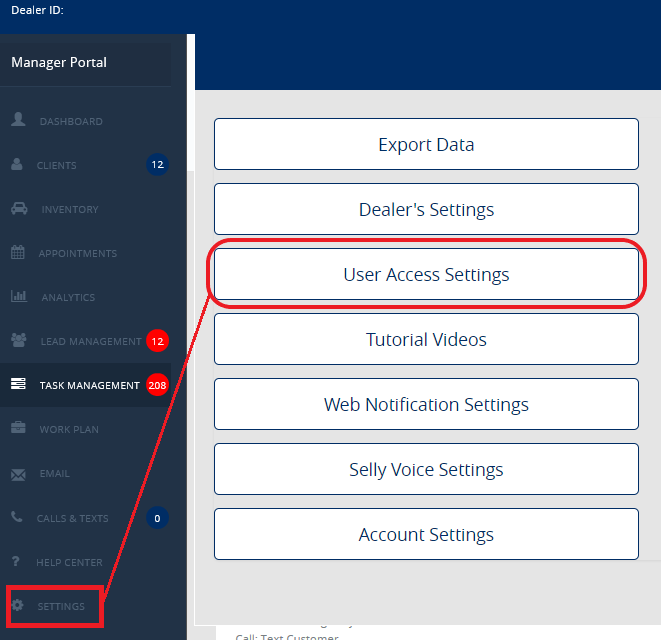
Once on the User Access page, Managers can adjust the User Access Settings for each Salesperson-type User on an individual basis.
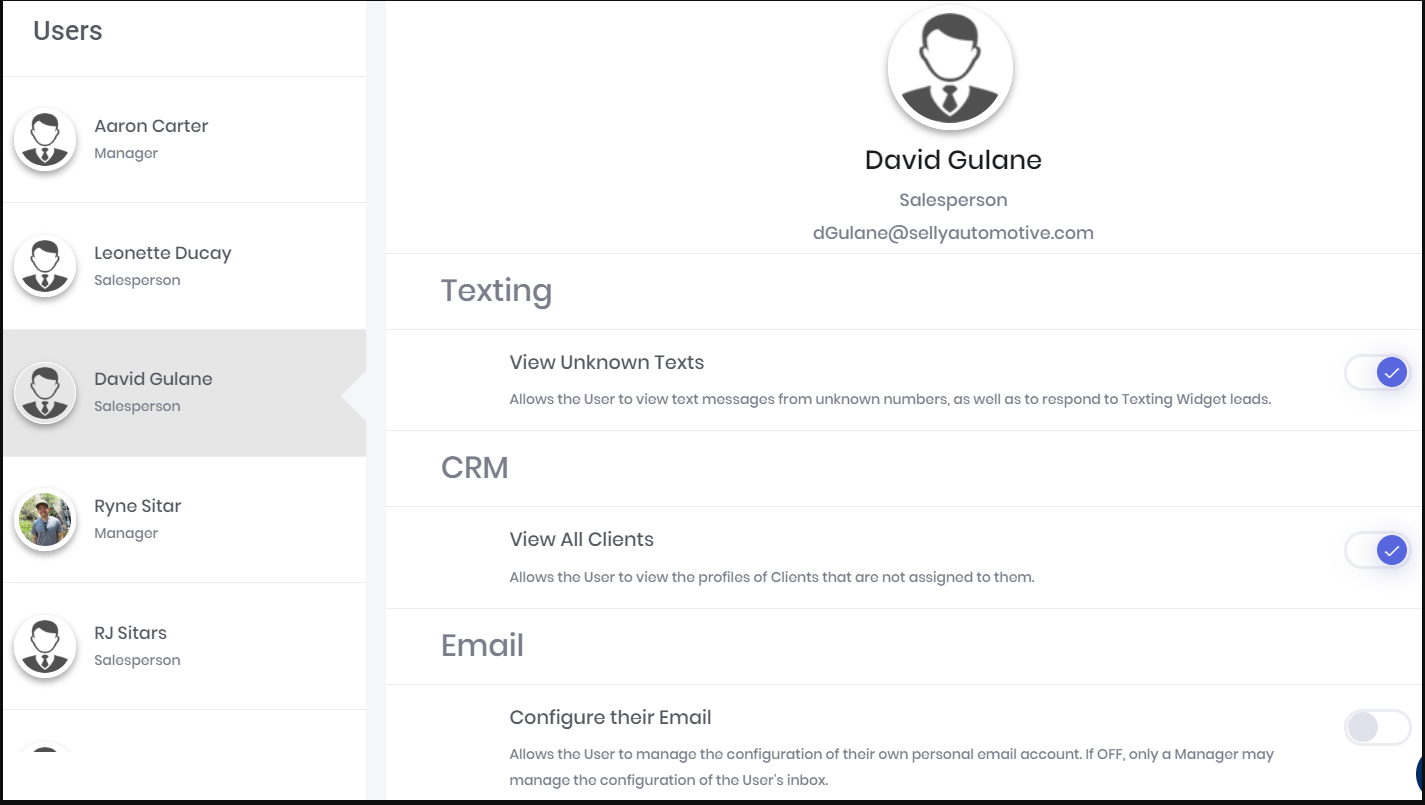
Access Settings for Managers
By default, Manager-type Users have all Access settings enabled. This means that Managers are able to:
- View All clients in the Clients Module
- Manager Text Message conversations for all clients
- Configure email messages for all users in the dealership
*These Access settings may not be disabled for Manager-type users.
For further assistance, feel free to reach out to Selly Support via the Chat/Help tool on the web client and mobile app or through a phone call to 650 409 2526.
0 Comments