Note: This is only applicable if your dealership is already using an IVR product in addition to Selly
Some dealerships may hesitate in replacing their current dealership number with the Selly phone number due to an additional IVR system they have in place. This will hinder the capability of them fully utilizing the Selly call forwarding/recording features.
A workaround for dealerships who have existing IVR call flow within their main dealership phone line, is creating an IVR branch for calls to be forwarded to their Selly phone number. By doing this, they can both keep their dealership number the same way they have it but they will be able to utilize the Selly call forwarding/recording features.
(Sample IVR Diagram):
In this scenario, the dealer has created a call flow to which, when a caller chooses 'option 1' for sales, the call will be forwarded to their Selly phone number. Once the transfer triggers, the Selly platform can either transfer the caller if the latter is already assigned to a sales rep or be transferred to the main dealership line.
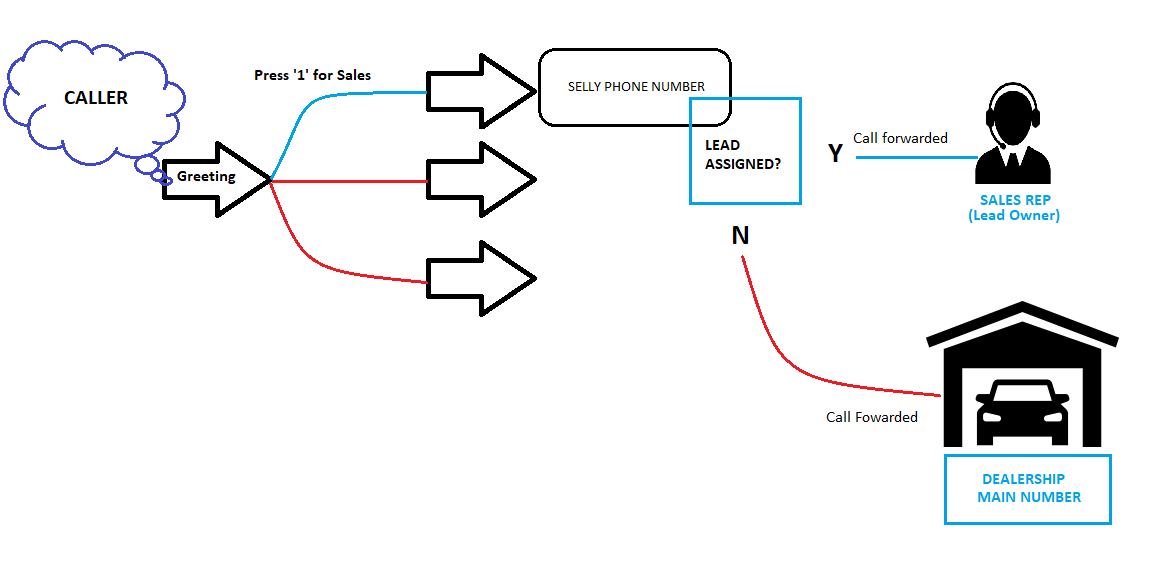
0 Comments