Once you have configured your email within the Selly Automotive CRM platform, you have an option to add an email signature that will be visible to all your recipients. This will be easier for your prospects/clients to immediately get your contact information based on whatever is posted on your email signature.
To do this, you have to be logged in to the Selly Platform and choose the Email module:
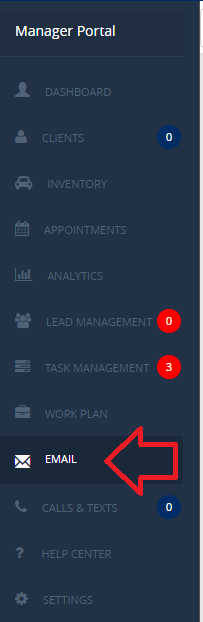
Upon clicking the Email module, you will see multiple tabs on the next panel.
Click on the Signature tab:

On the panel below, create your email signature and click ‘Save’.
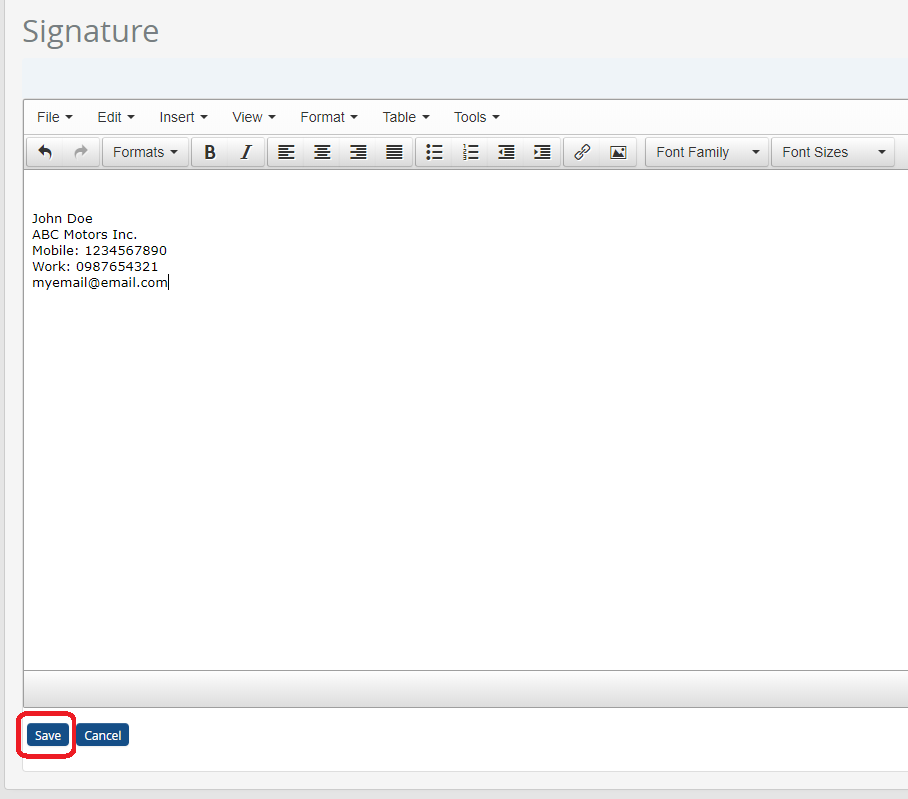
0 Comments