To add a new salesperson to Selly, first go to your dashboard and click the blue +ADD button located at the top right of the page.
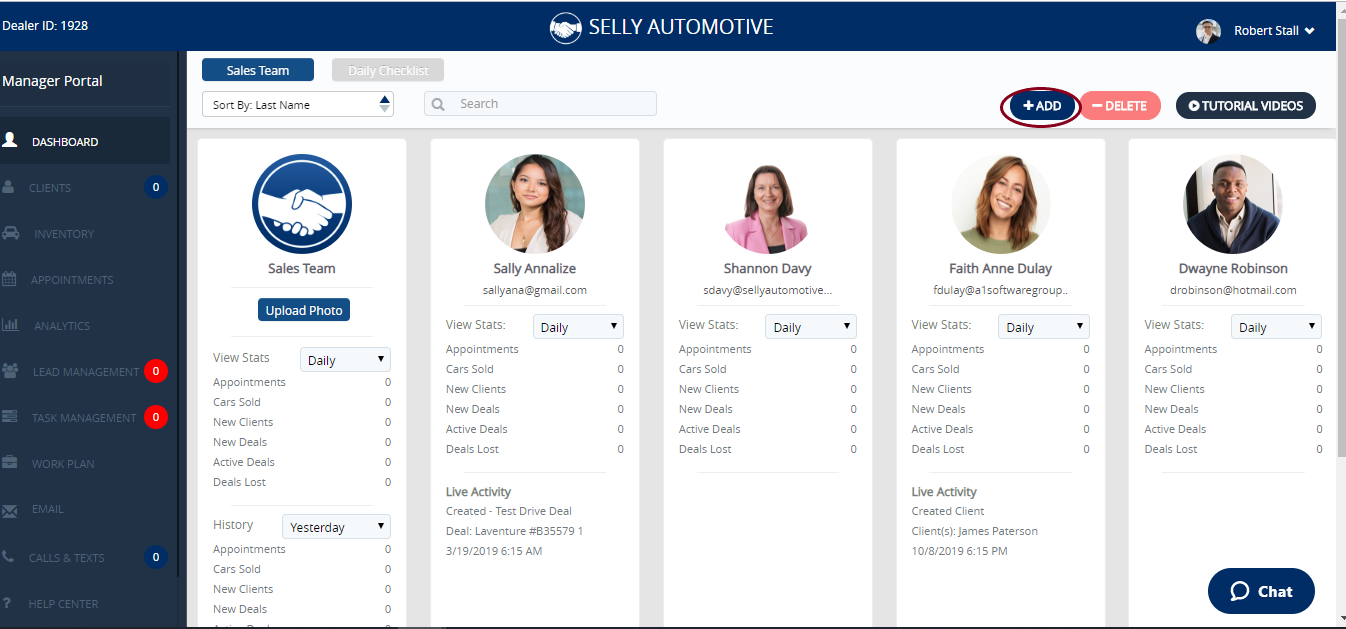
Next, enter the email address of the salesperson to be added to the CRM.
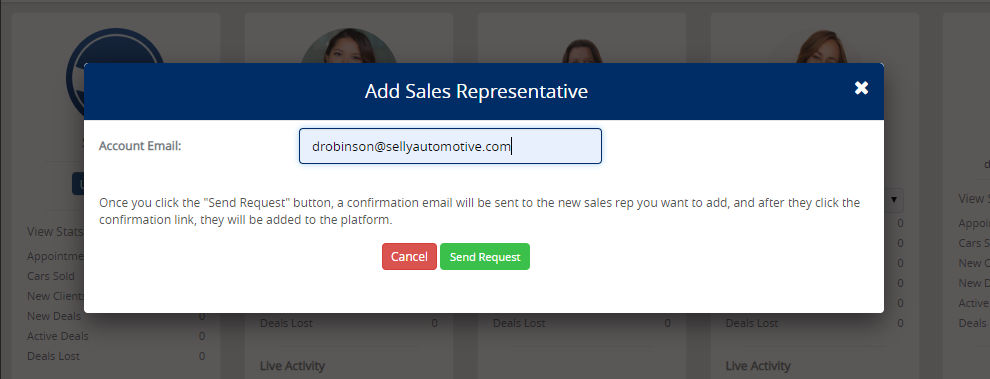
An invitation email will then be sent to your salesperson, and upon clicking the link your salesperson will need to fill out the following form, then they will be added as a member of your sales team.
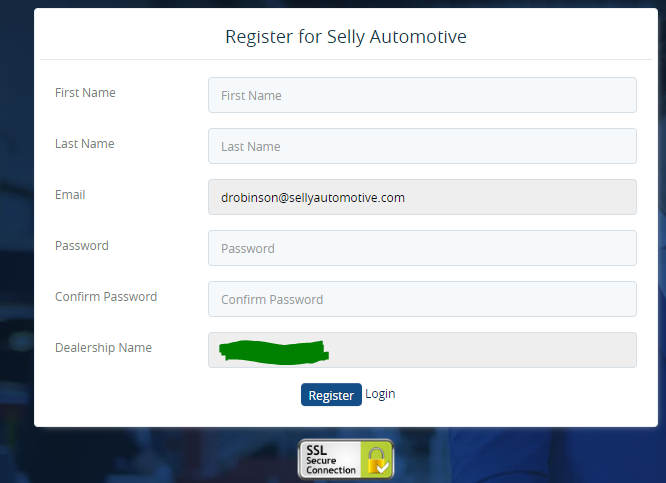
If you would like to create an additional manager account, please contact Selly support to set this up.
0 Comments