Your dealership will be given a new ADF/XML Email address (Internet Lead Email). This new ADF/XML Email will allow Selly to import your Internet Leads from each of your Lead providers (Cars.com, Cargurus, etc.), allowing you to view all of your Leads through your Selly web client. Many dealerships already have a Plain Text Lead Email address to collect Internet Leads. This new ADF/XML Email address is separate from your current Plain Text Lead Email, and will not affect the Leads going to that Email address.
Receiving Leads Through Selly
In order to receive your Internet Leads in your Selly web client, you must contact (via phone or email) each of your lead providers and provide them with your new ADF/XML Email address. Due to privacy restrictions, Selly is not allowed to contact your Internet Lead providers on your behalf. Only the authorized account holder (Ex. Dealer Principal) can do this. We have created this next section to help streamline this process.
In order to quickly access you Selly lead email, simple click on the Settings module once you're signed into Selly
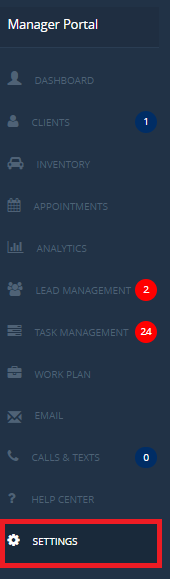
Locate and click on Dealer's Settings which is shown on the following screen shot.
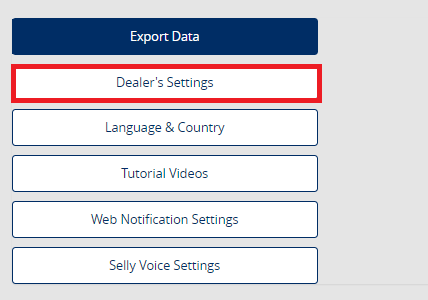
Locate and select the "XML/ADF Lead Email" which is the first option from the top of the page below.
This is where your Selly lead email address will be found for you to start providing to all your lead providers respectively.
0 Comments