Sending Texts and Emails from the Daily Dashboard
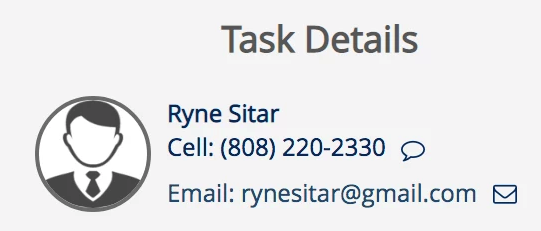
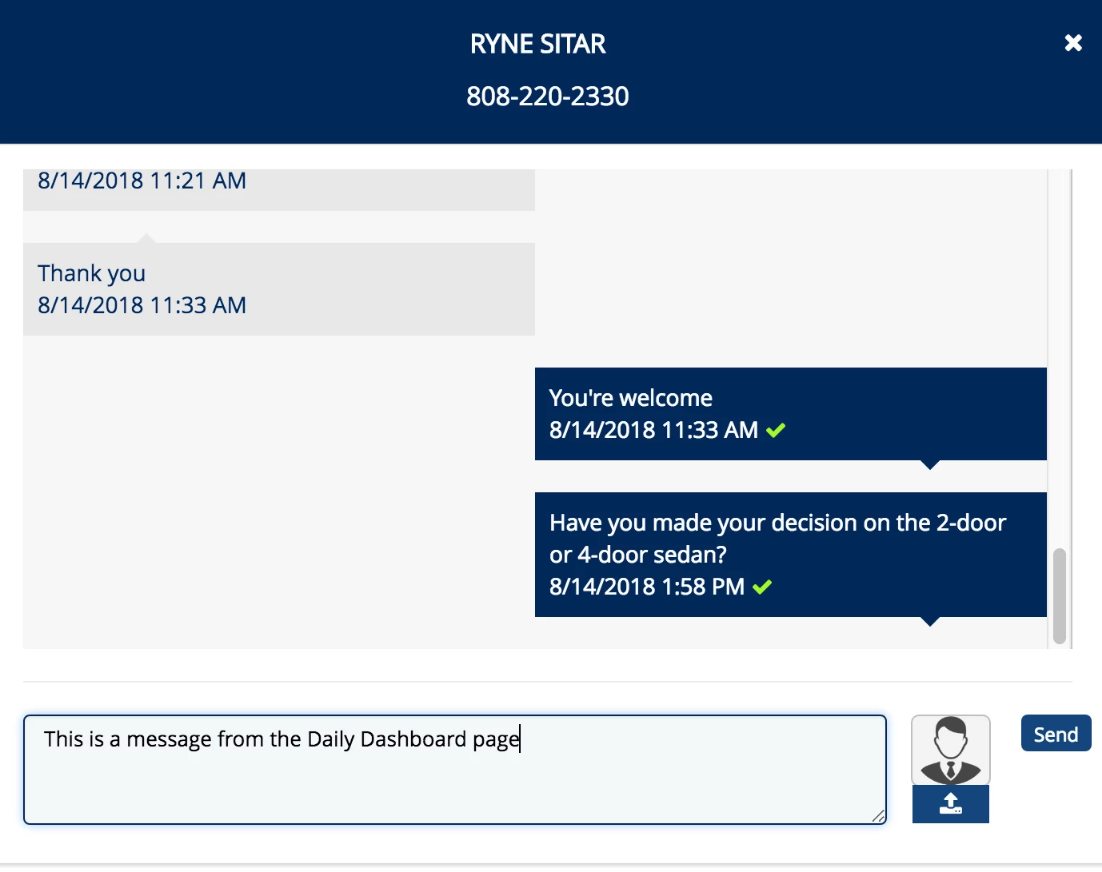
Users are now able to send text messages and emails directly from the Daily Dashboard without navigating to any other page. When Users are viewing a particular task or appointment they can simply click on the message or email icon (as long as the client has an email/cell phone) to easily communicate with their customers. This same functionality is also present on both the Appointments and Task Management module.
Text Message Filters
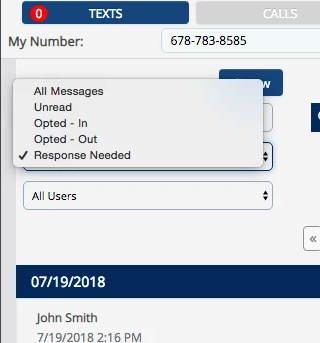
A few dealerships requested filters in the Texting module. They wanted to:
- View text message conversations with clients assigned to specific users (Managers only)
- Filter out all Opted-out conversations
- View all conversations that needed to be replied to
- View all messages that haven’t been seen by anyone
With this release, Users will be able to filter by all things above, and it will be much easier for the User to view the conversations that are important to them.
Sorting Vehicles by Popularity
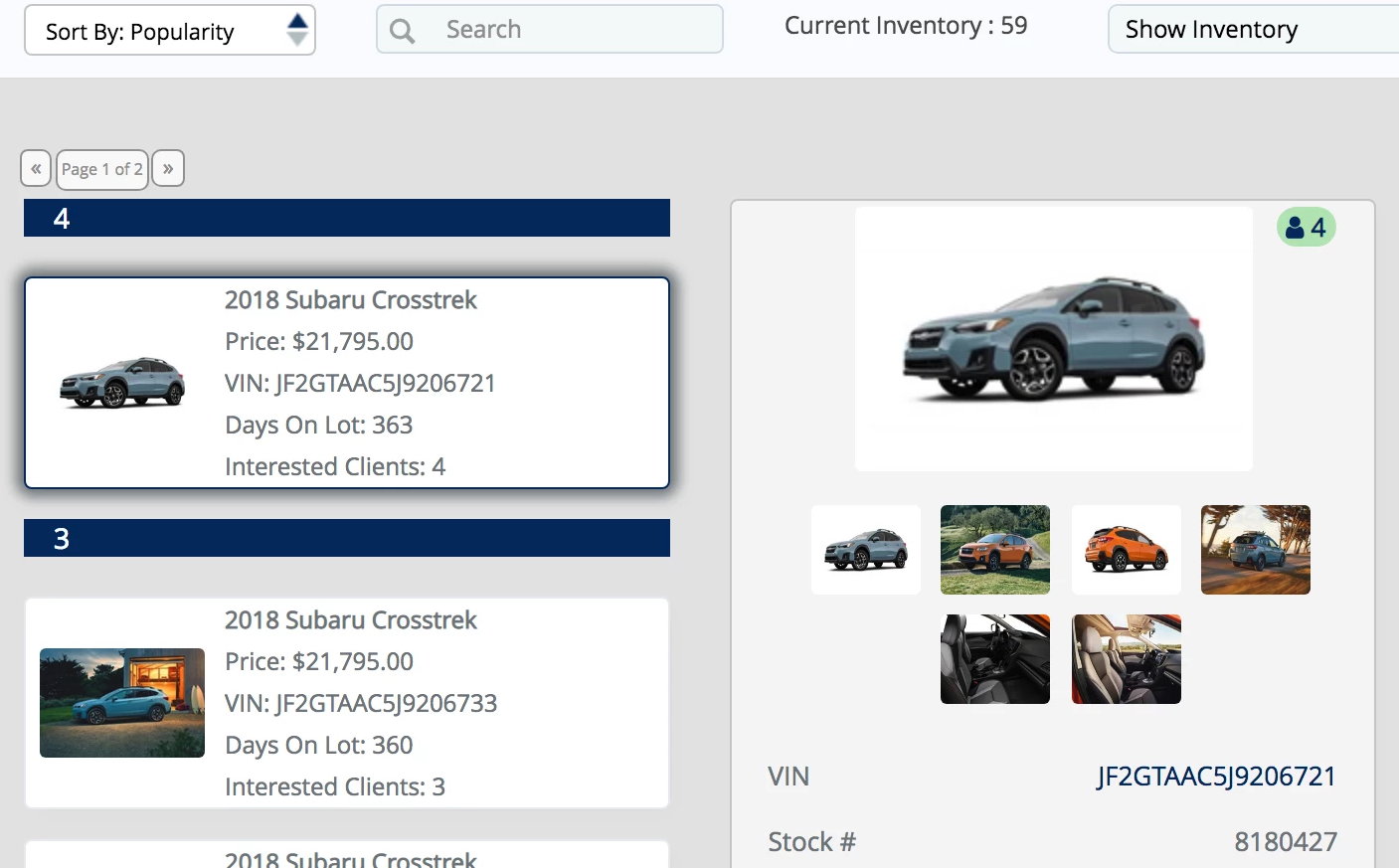
A few dealers have requested a feature that would allow them to sort their Inventory by vehicle popularity. With this release, Users are able to do so by selecting the “Popularity” option in the “Sort By” dropdown. The User’s Inventory sorting option will also be saved so that the User doesn’t have to always change to the desired sorting option.
Unread Email Counter
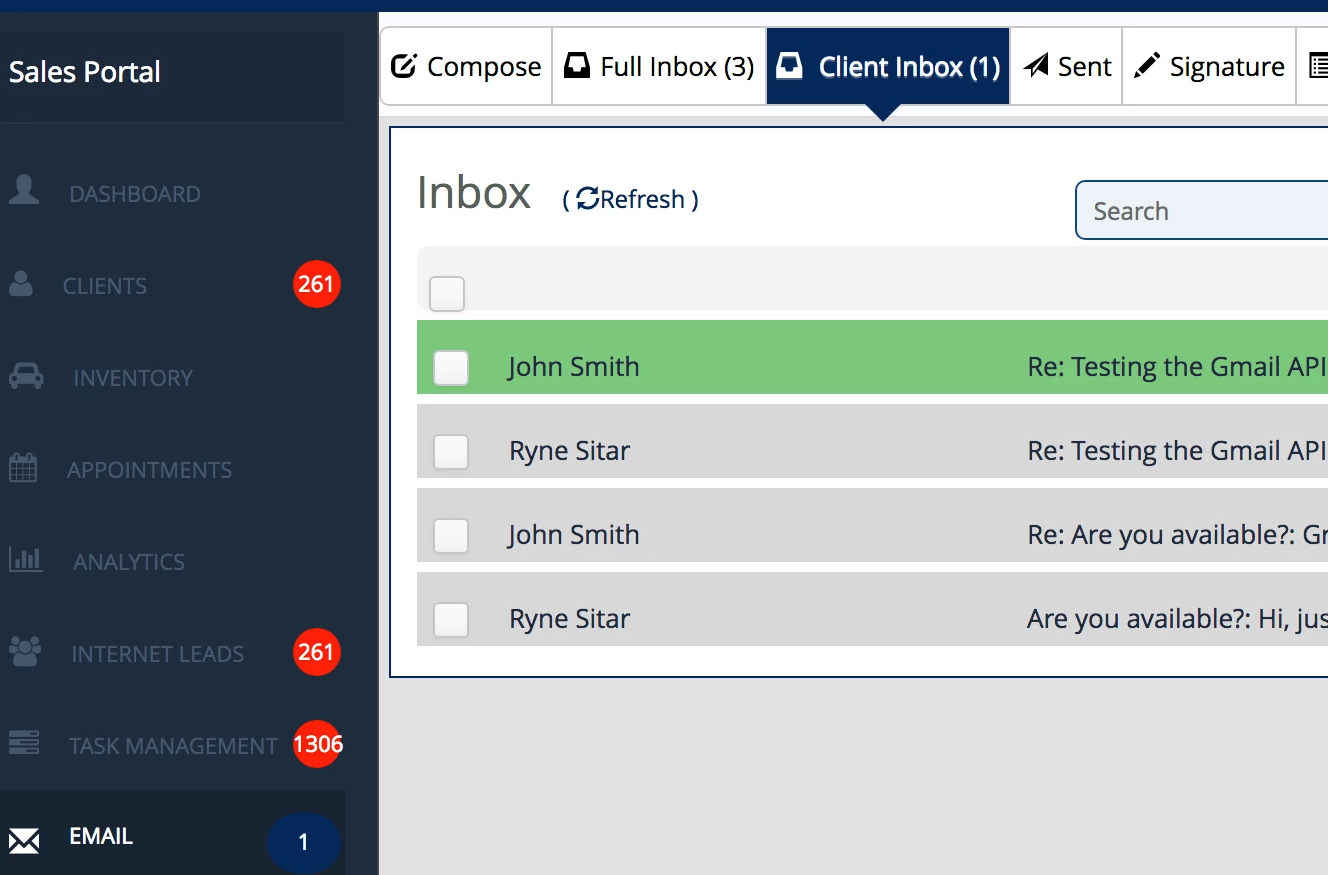
This is a beta feature update that is going out to only a couple of Live dealerships. We’ll want to collect feedback regarding the unread email counter from these dealerships before we release the email counter to all dealerships. The purpose of this unread email counter is to let the User know how many unread emails there are in their account.
Updated Client History to include SMS History
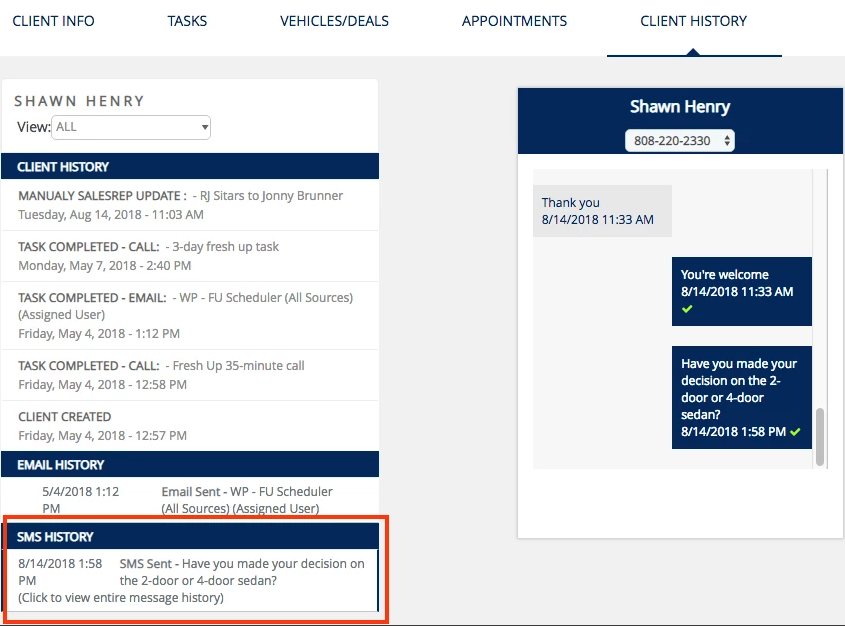
A few Users have noted that it is difficult to navigate the Client History tab on a Client's Profile page because not all history is on a single page. For example, if a User wanted to view the texting history of a client, they'd have to click on the History Dropdown and select "SMS History". Users were wondering why we couldn't display the texting history when "All" history was selected. In order to fix this, we've included the last message to/from the customer in the "All" history. When a User clicks on this last text message, the entire conversation will appear.
0 Comments