To sort your tasks by date, head to the Task Management Module. Above the calendar you will see a Date Range dropdown box that will allow you to set a date range for seeing tasks. For a custom date range, be sure to click on the calendar date for both starting and ending dates and then click "Apply".
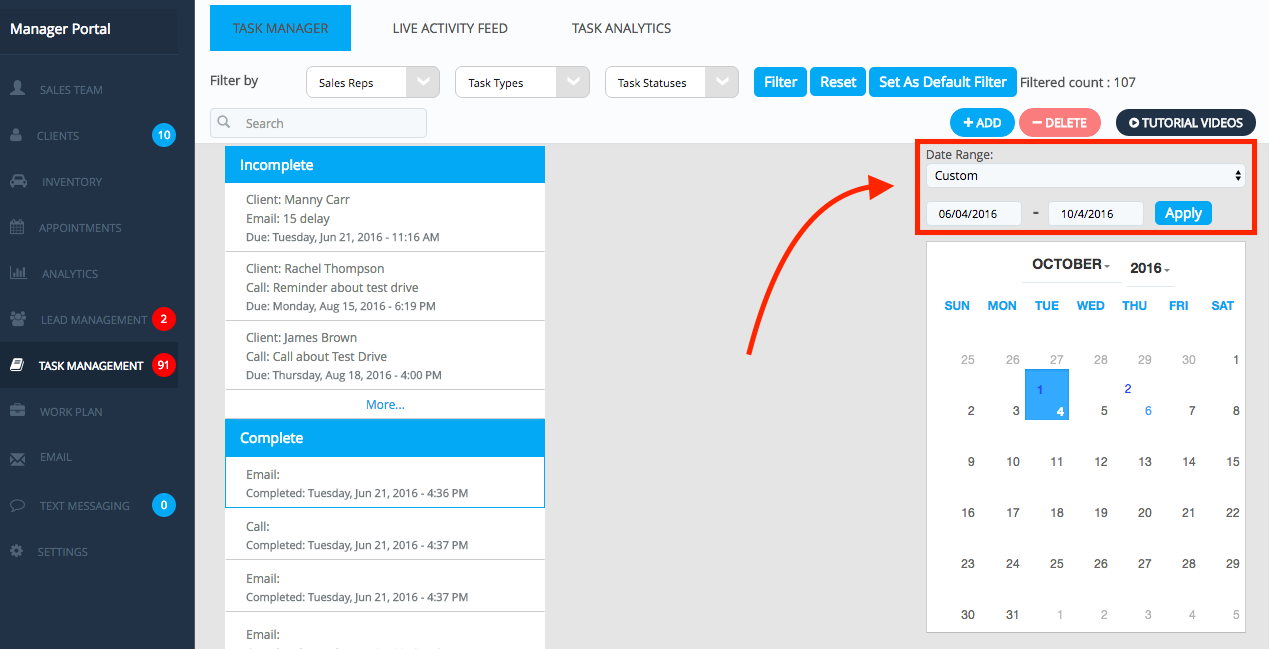
0 Comments