Removing a salesperson from Selly must be done from the manager's dashboard in the CRM. From the dashboard, you'll notice that there's a red delete button.
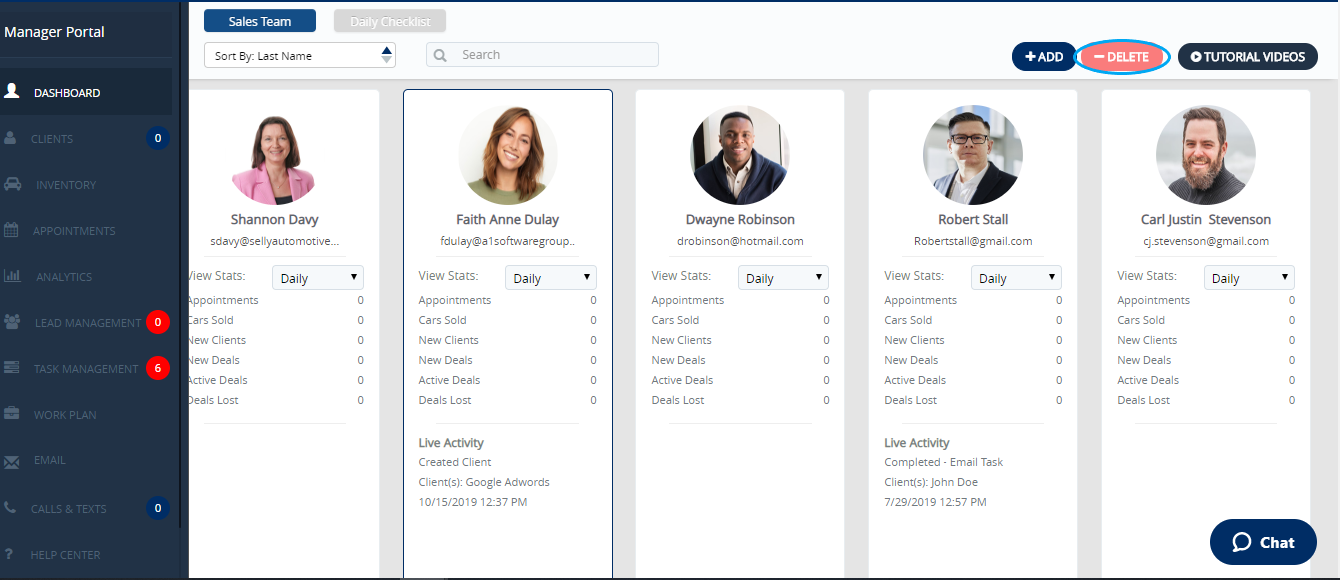
The next page will ask you to select which salesperson you'd like to have removed from the CRM, click the red "Reassign and Delete" button.
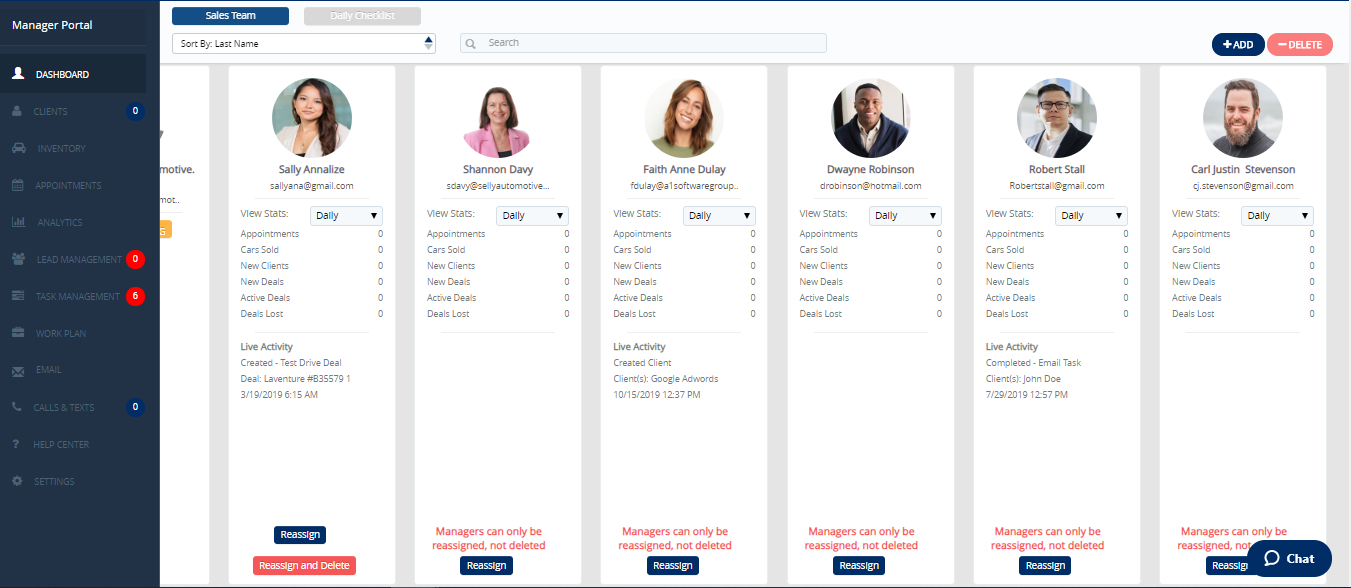
After confirming which salesperson you'd like to delete you then use the drop-down menu to choose which salesperson you'd like to have their data re-assigned to as seen below.
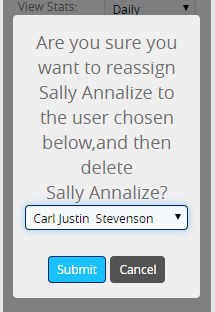
You won't have the ability to remove other managers from the CRM, if you would like to have a manager removed from Selly please contact us to do so.

1 Comments