Filters can be found on the top white bar above the Client List and Basic Client Info. By checking certain filter checkmark boxes on and off, and then clicking the "FILTER" button, a user can filter their Client List.
If you want to save a specific filter, so you won't have to manually re-enter the filter checkmark boxes every time you come to the Clients Module, you can save a default filter by setting your filter checkmark boxes to your liking, and then clicking the "SET AS DEFAULT" button located on the far right of the filter bar. To reset this filter back to having everything checkmarked, click the "RESET" button.
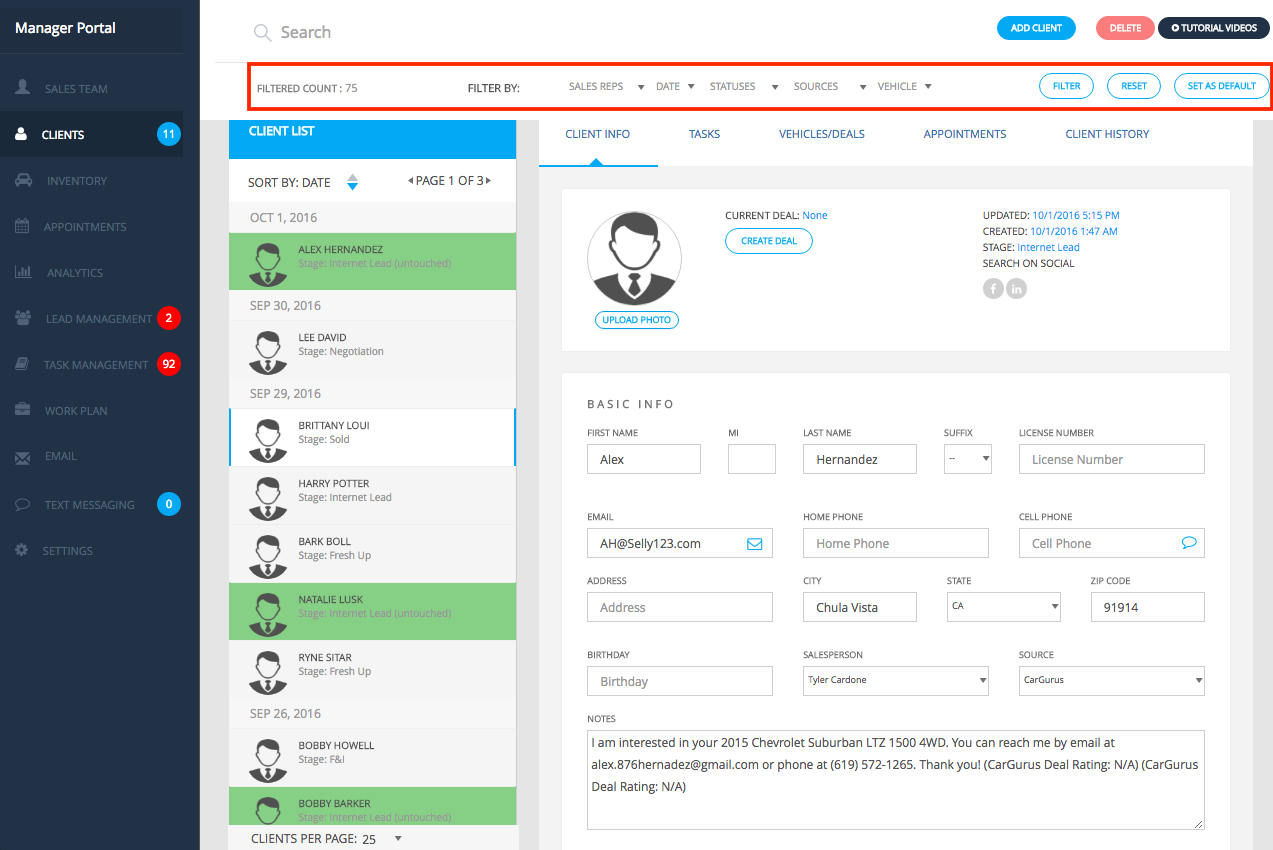
0 Comments