On the web platform, go to the Settings Module (at the very bottom-left corner).
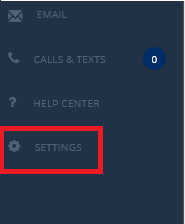
Then click on 'Account Settings' > 'Language & Country' to change your preferences. Remember to click "Set Default" to save those preferences!
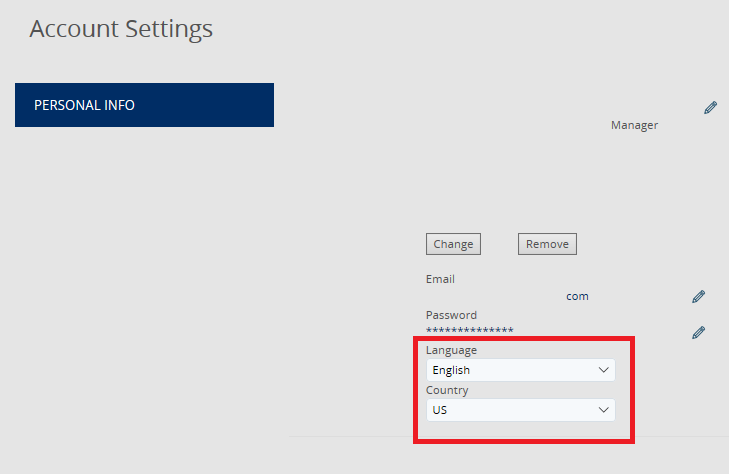
On the mobile app, go to the Settings Module.
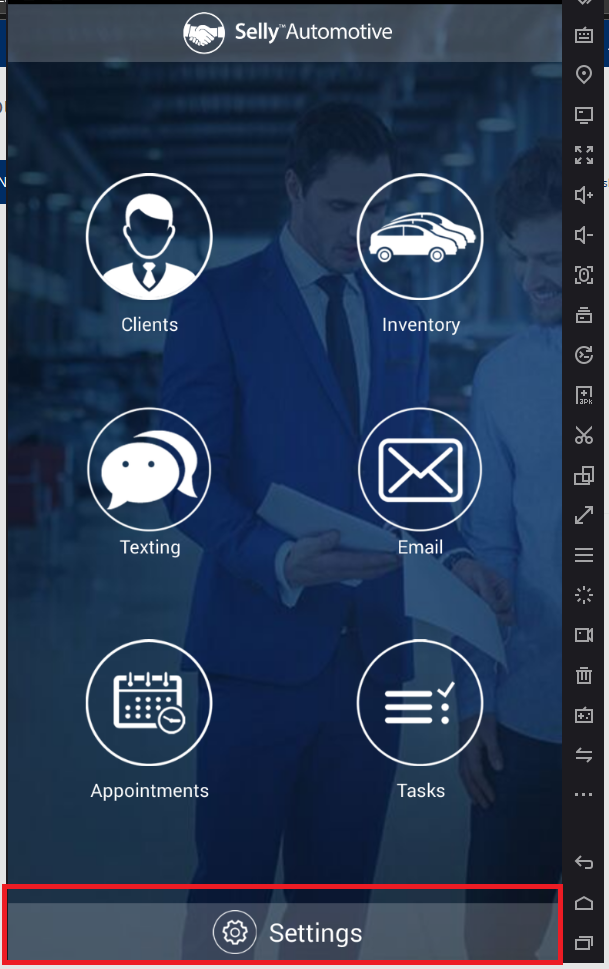
In the middle, you will find dropdown options for change Language and Region preferences.
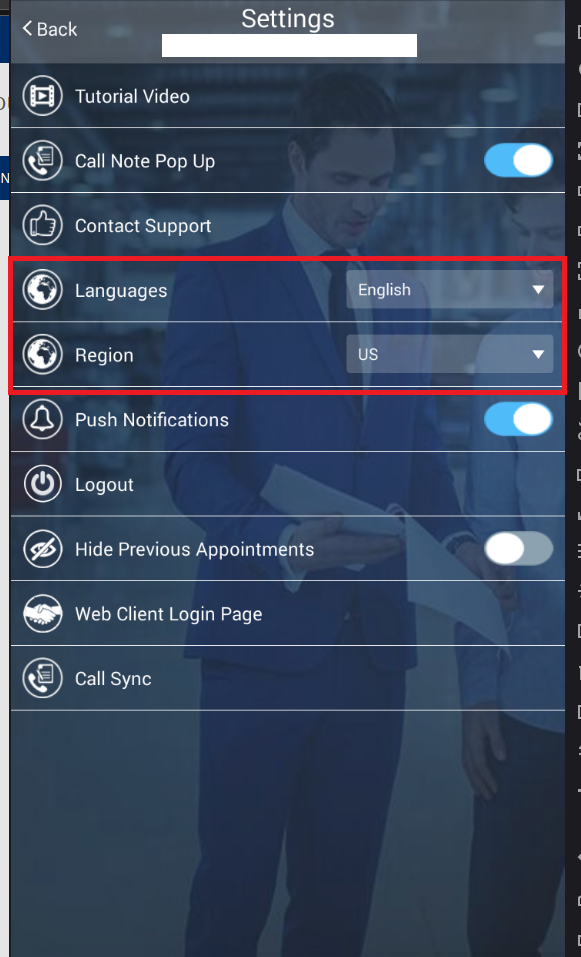
0 Comments