Yes, it is possible to create a custom auto-response base on the "Lead Source" from the work plan module.
To create a custom auto response based on lead source, go to the "Work Plan" module, click the drop-down that is next to "Customer Status" and select internet lead for the status. For "Internet Source" click on the word "Sources" and select the internet source that you would like to have this auto-response sent to.
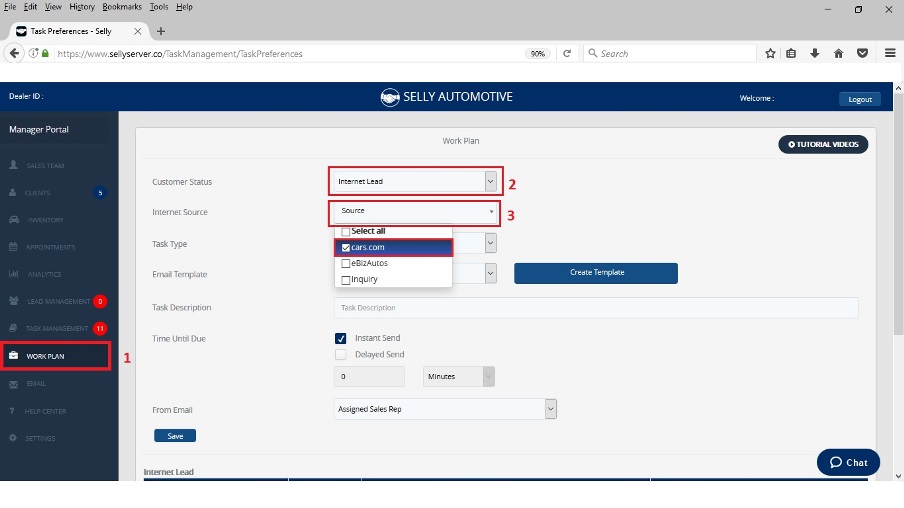
For "Task Type" select email and for "Email Template" select a template, or you can create a template. For instructions on how to create a Template. Please click here.
Then name the "Task Description" for your own records, indicate when you want the work plan to go out/activate, and finally, select a rep for the "From Email" section and then click "Save."
Please note that this will only work for the internet lead customer status.
0 Comments