Yes, it is possible to export data from Selly CRM as a CSV. To export data please log into your account and go to the settings module in the web client (Manager Role Only). Once you are there, please click on the Export Data option. From the export menu, you are able to export data for clients, inventory, appointments, deals, and Trade-ins.
To select what you would like to export, click on the drop-down arrow next to "export". After you have selected what you would like to export, also select the name of the sales rep that you would like the export this data for. Once you have made your selections, click the export button and that file will be downloaded in the (.CSV) format.
If you wish to export All Records, then simply use the Export all Records option.
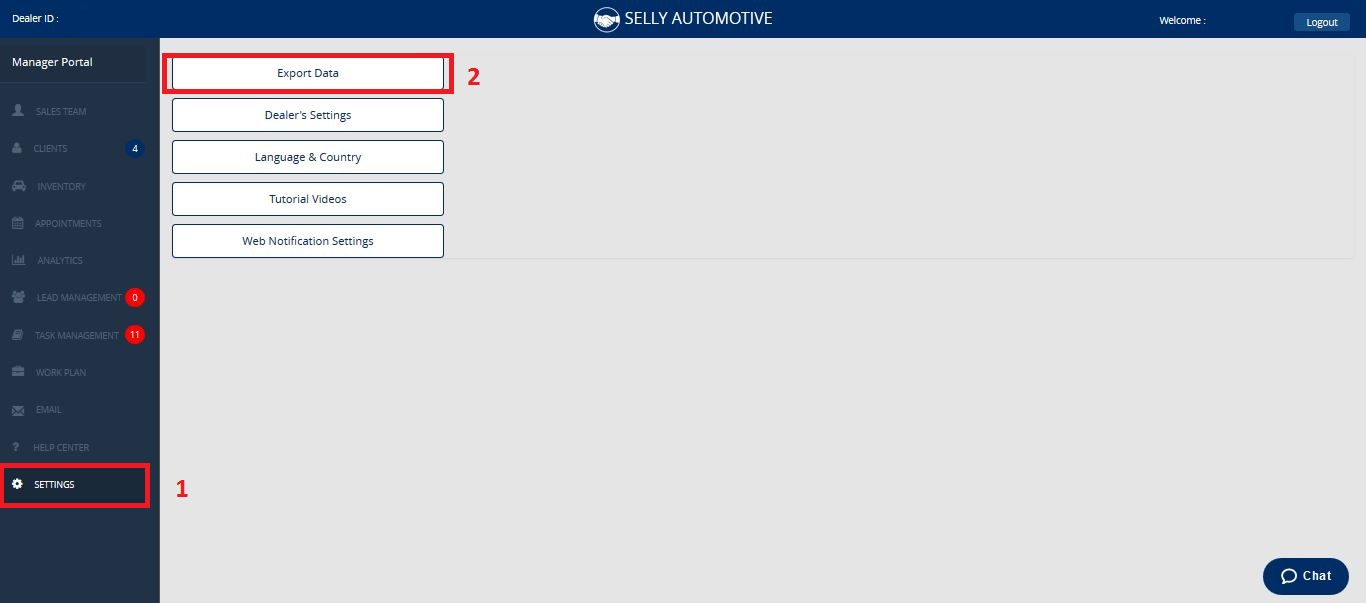 |
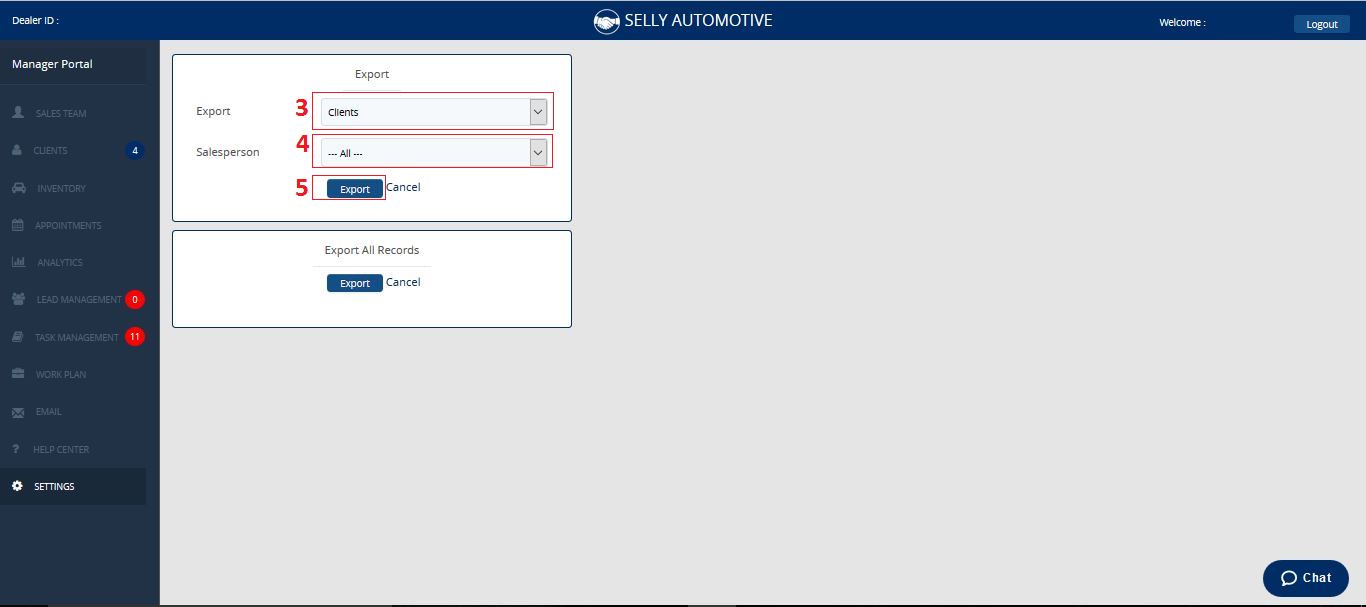 |
0 Comments