In order to configure the email address that you will be using to communicate with your clients. Log into your account from the Selly web platform. Once you are there, click on the email module option, then click on the email configuration tab.
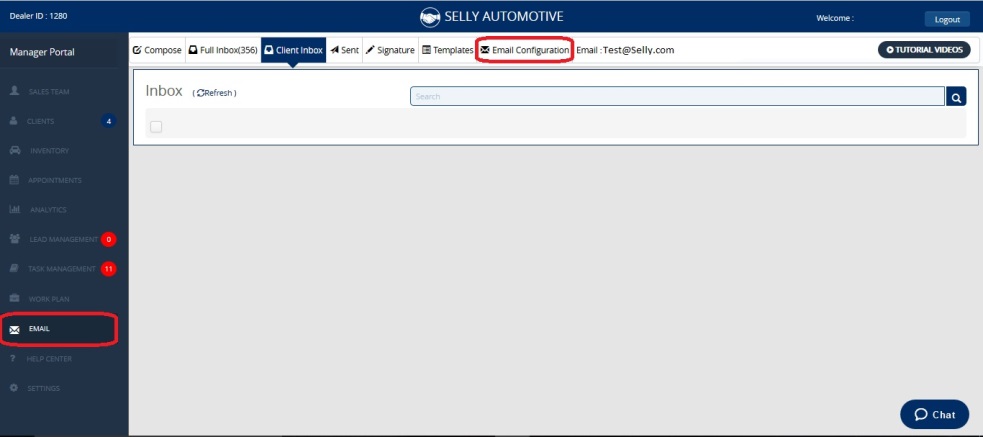
To configure your email address. Please select the relevant option that applies to you.
If you are using a Google for Business or Gmail account, please use "Option 1"
If you are using an email address such as Yahoo or Godaddy, please use "Option 2"
If you are using a custom domain email address, please use option 3 and be sure to have all the required information available. This information can be obtained from your System Administrator. 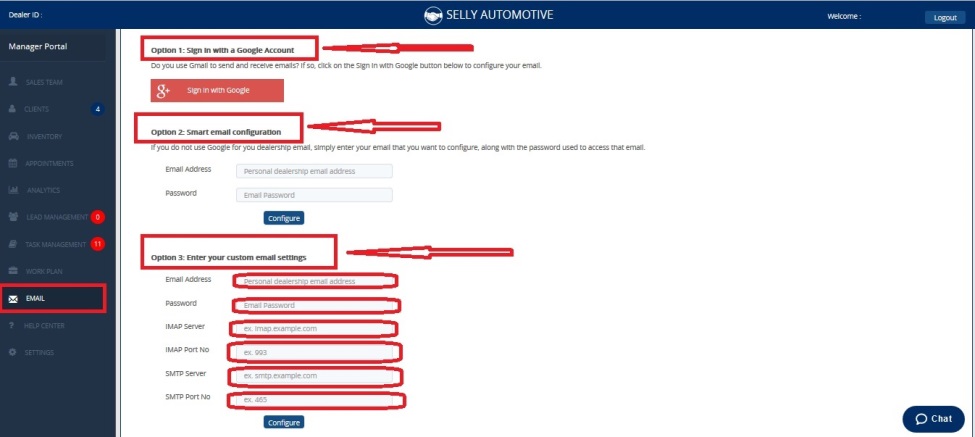
Also note that from the email module, managers are able to allow their sales reps to configure their own email addresses, this can be done by checking the allow sales reps to configure their own email check box. 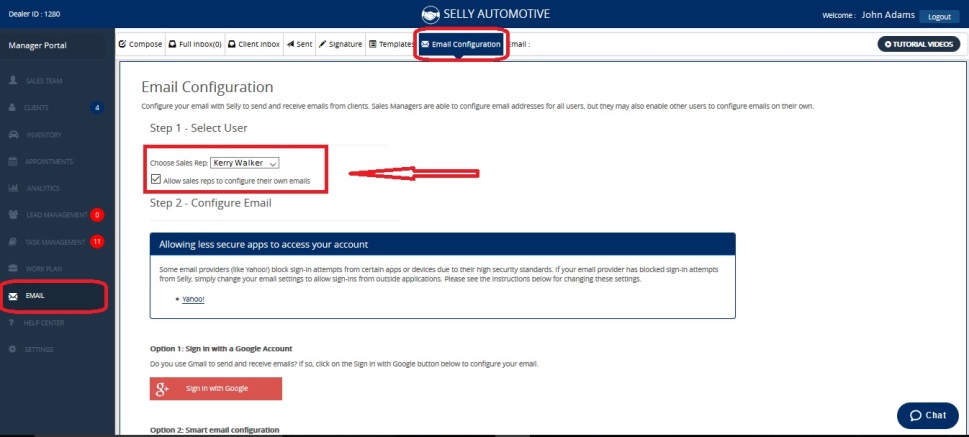
To remove/change your current email address, please go to the email module, click on the email configuration tab and then click the "Remove configuration" option.
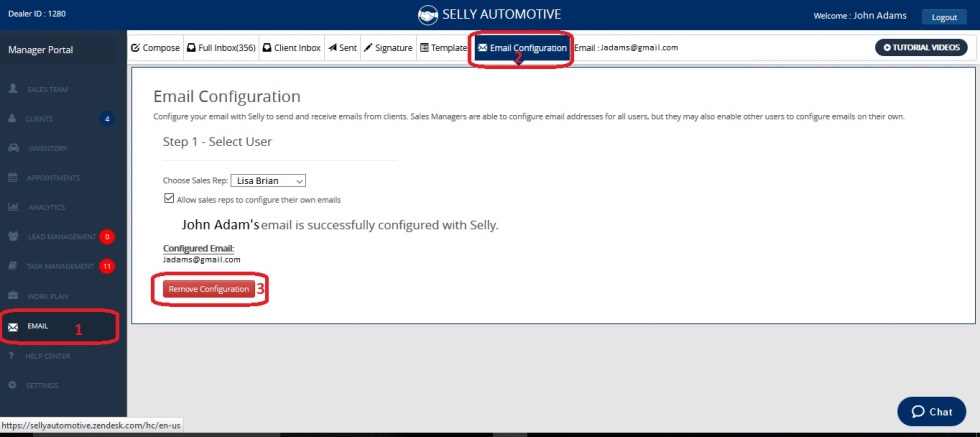
0 Comments