In order to configure your Carfax / Autocheck /Carproof account please follow these steps bellow:
Step 1 - (Manager Role Only) Click the "Settings" module on the bottom left-hand side of the page view.
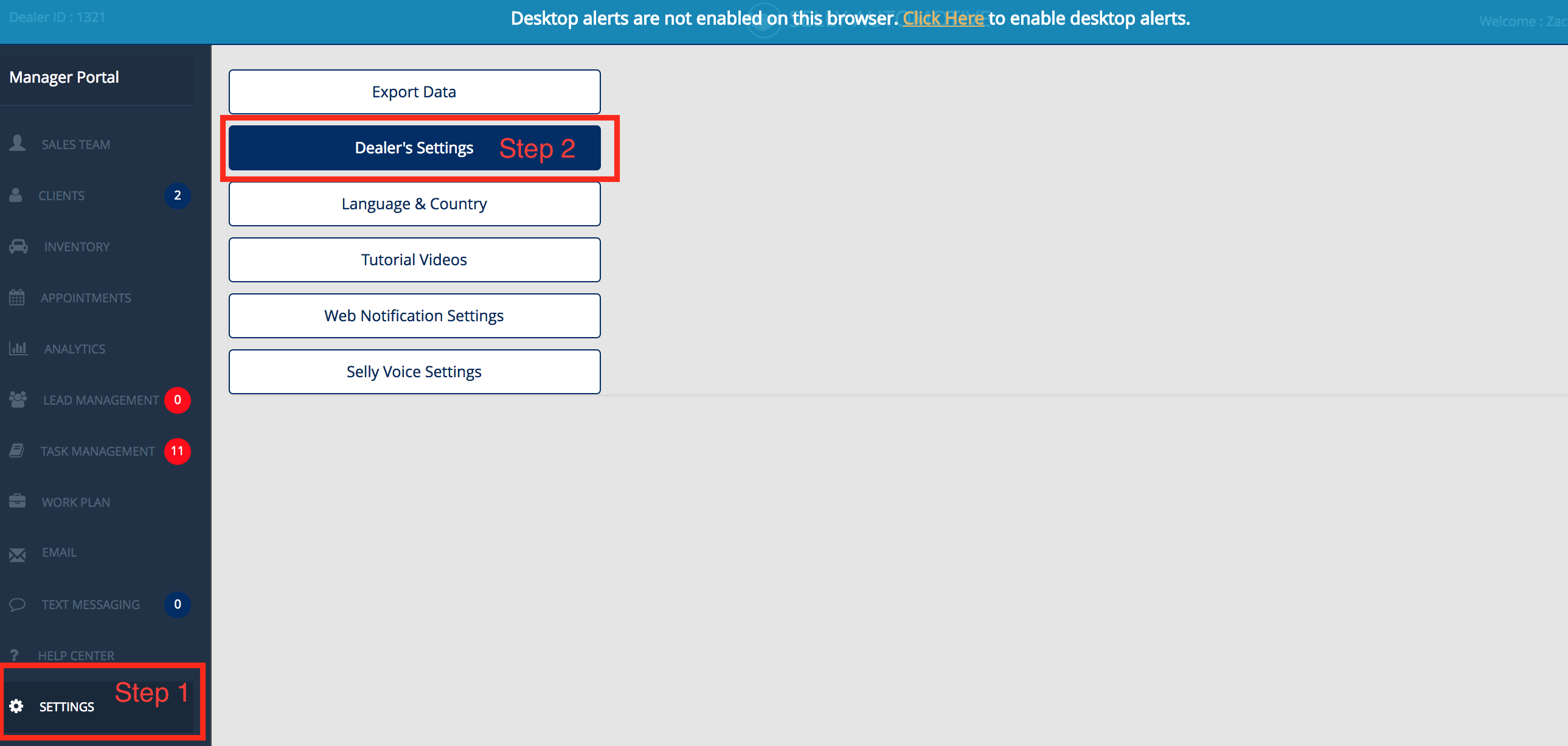
Step 2 - Click the "Dealer's Settings" option after clicking into to the "Settings" module.
After clicking the settings module it will take you to a new page and click the 2nd option from the top that says, "3rd Party Subscriptions"
Step 3 - Enter the Carfax / Autocheck / Carproof credentials you would normally use to log into the account.
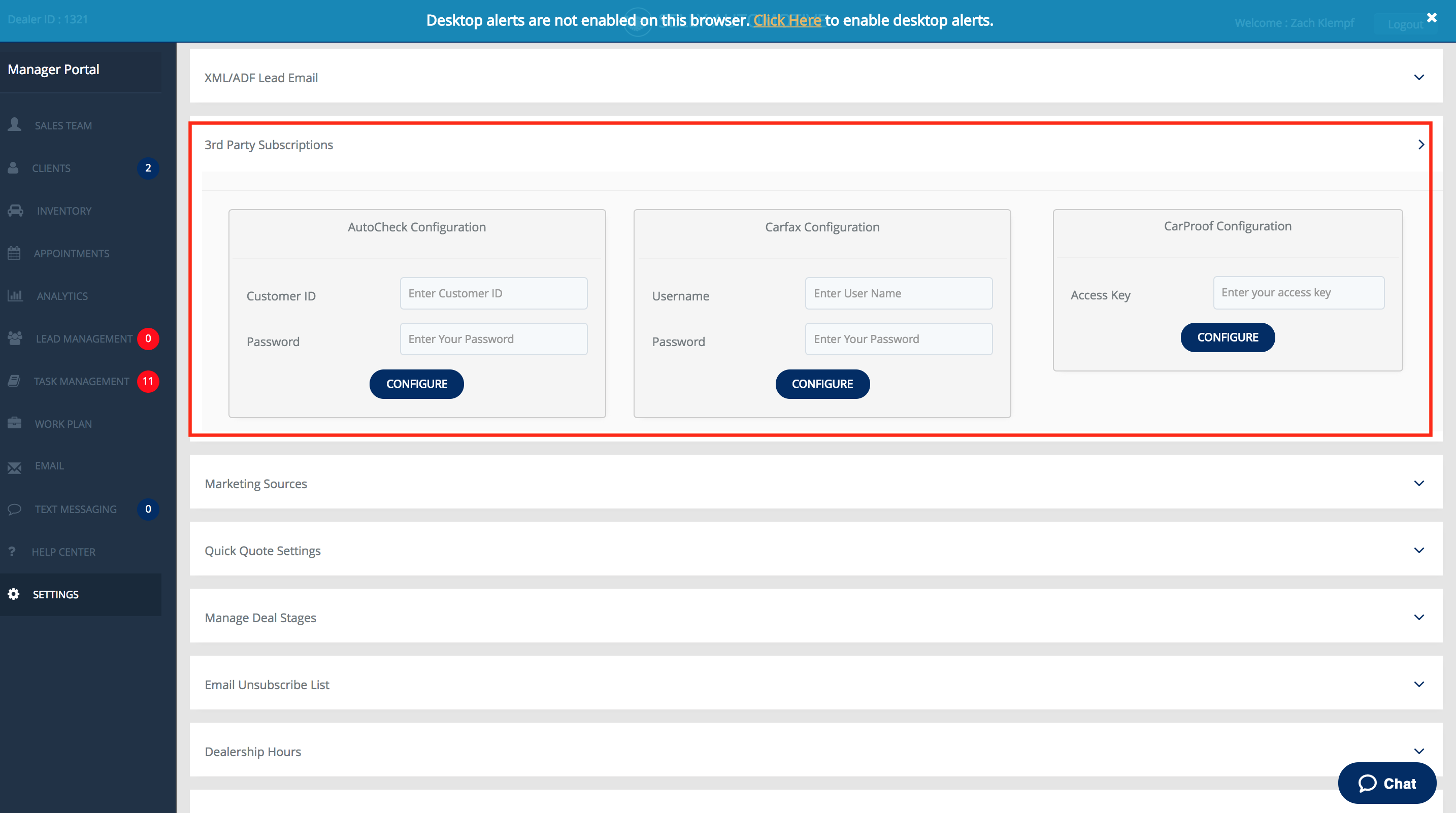
Step 4 - Verify your credentials are working by navigating into your inventory and clicking onto a vehicle as pictured below.
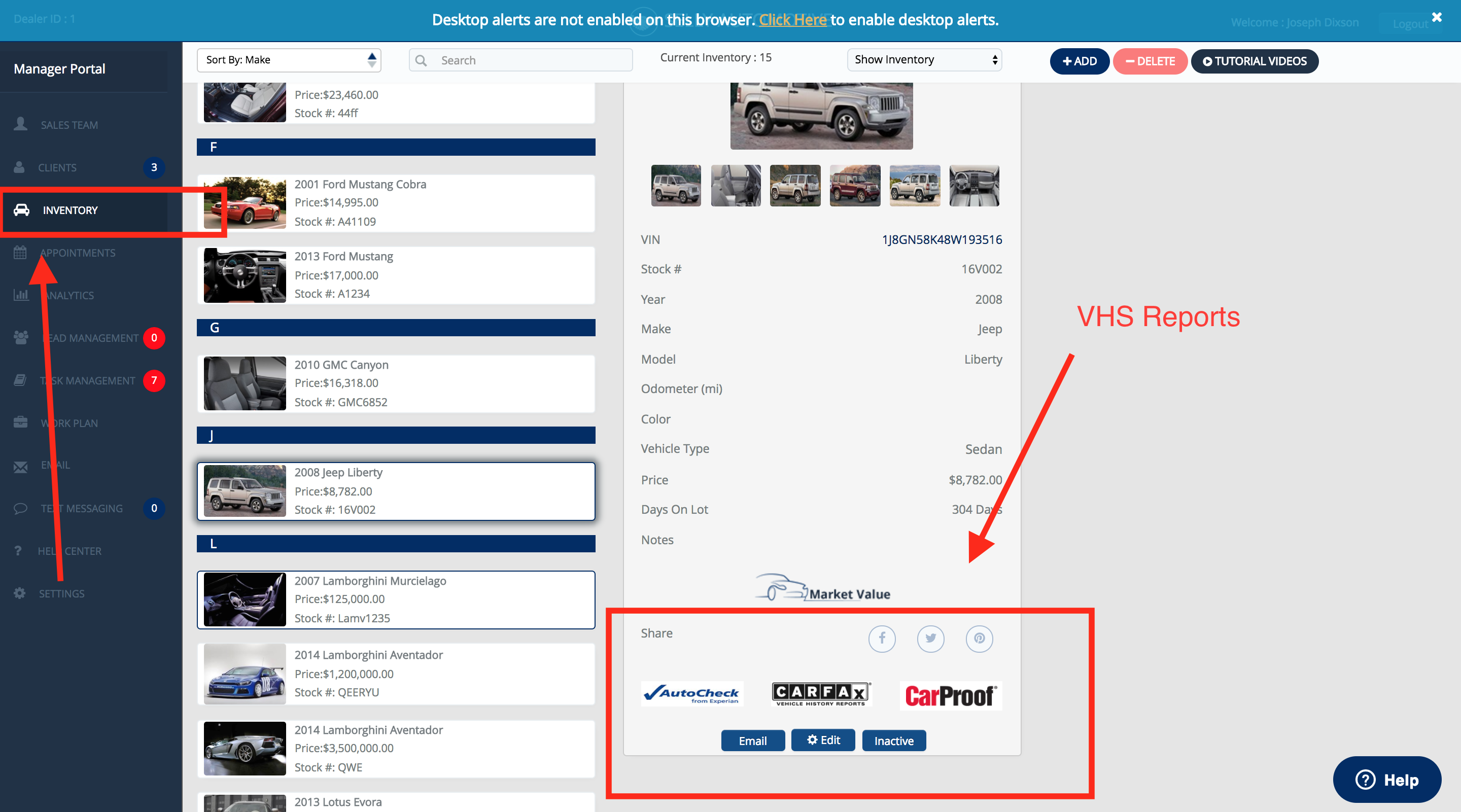
0 Comments