If you notice that your emails are being sent to each client twice, you should first check your "Internet Leads Auto-Response Settings" under the "LEAD SETTINGS" tab, in LEAD "MANAGEMENT" module to make sure that your auto response emails are configured to be sent once for each Lead Source, and then check the WORK PLAN module to ensure that there is not an email task duplicating your Internet Leads Auto-Response Settings. See the following screenshots that will help to identify where the issue is occurring:
Once you're logged into the system. Firstly, access the "Lead Management" module which is shown below.
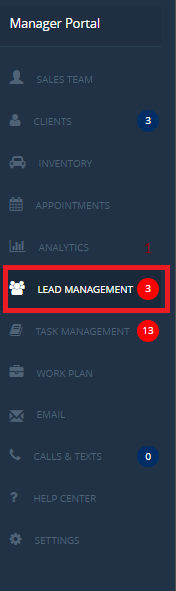
Locate and click the "Lead Settings" option from the top of the page, then select the "Internet Leads Auto-Response Settings" tab. Here you can see only your internet lead templates that are enabled/disabled. Please note that templates are getting sent once they're turned on.
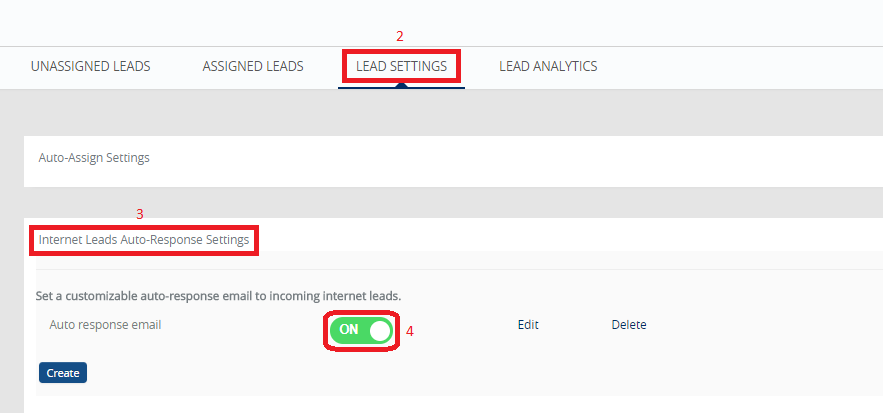
Secondly, you can then access the "Work Plan" module in order to see all the templates you had previously set up, whether they're on/off, as well as to determine what templates are getting executed right from this module. You can always make the necessary changes to prevent sent emails from getting duplicated.
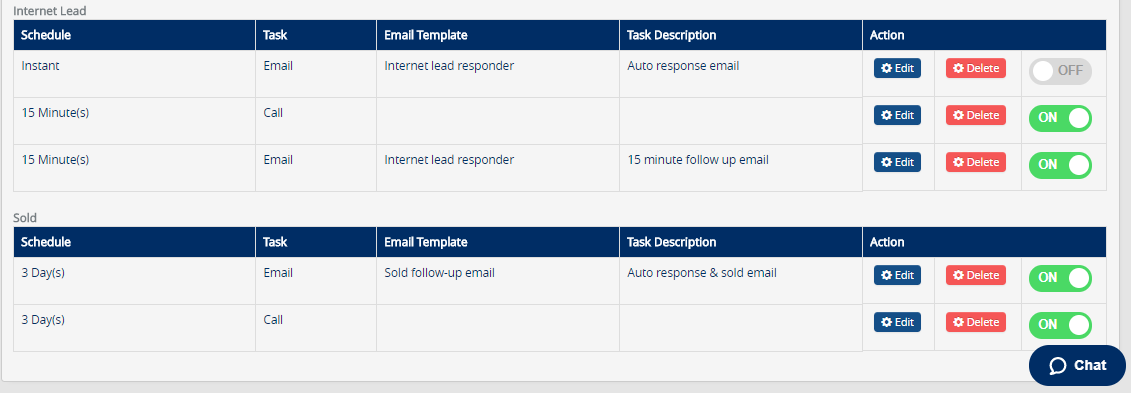
0 Comments