You can simply tap on the “Inventory” module to the left of the Web Client once you're logged in.
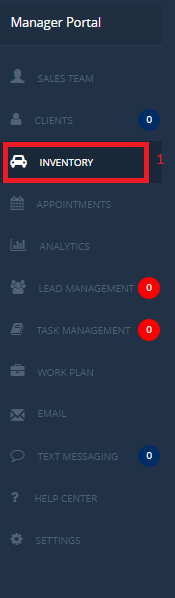
Click on the a particular Vehicle from the list of Vehicles within your Inventory that you want to pull the history report of.
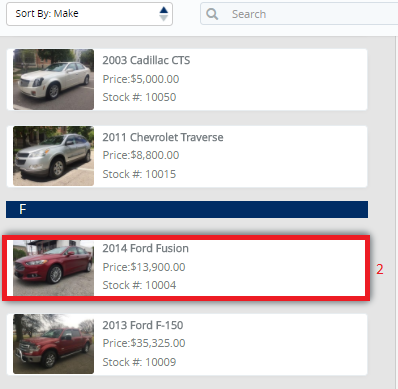
Scroll all the way down to the Third Party Subscriptions, and select whether you use Auto-check, Car-fax or Car-proof.
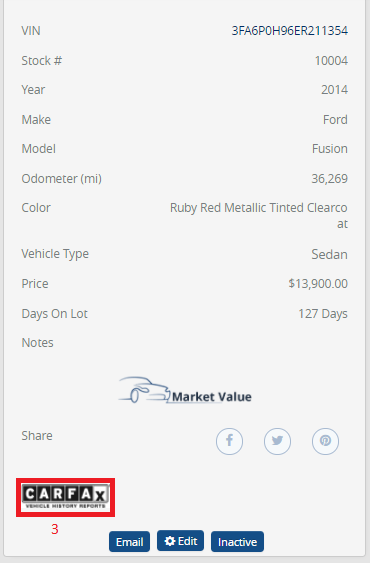
This will open another tab/window with the Vehicle's History Report, which is readily available right at your fingertips. This data can be shown directly to a client who is interested in this Vehicle or someone who is just open to suggestions.
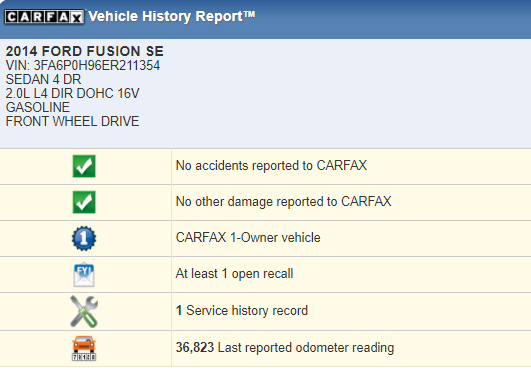
0 Comments