How To Add Trade-Ins from Selly Web Client
You can simply tap on the “Inventory” module to the left of the Web Client once you're logged in.
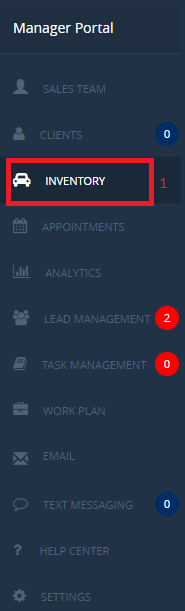
Select the "Add" button to the upper right of the following page in order input Trade-In data.
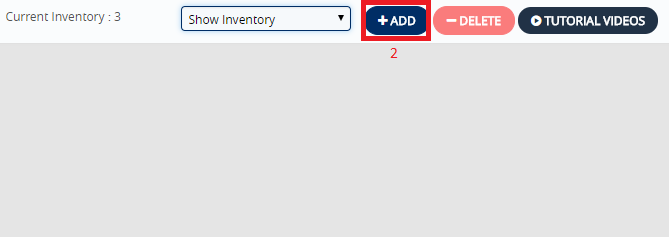
Manually fill out the necessary fields with information of Trade-In below, then select the "Submit" button to the bottom of the page.
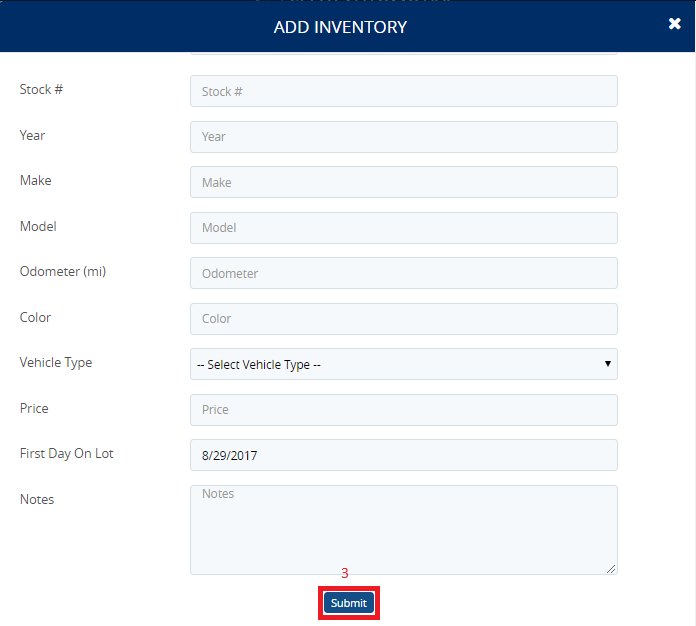
0 Comments