How To Manually Assign Leads if Basic Round Robin Auto-Assign Feature is Disabled
You can simply tap on the “Lead Management” module from the Web Client once logged in.
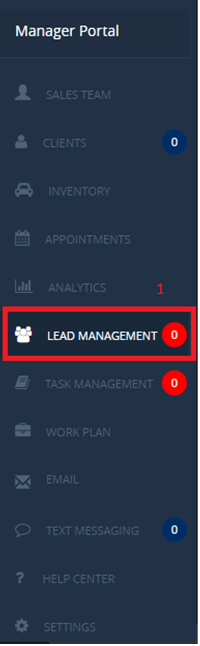
Locate and tap on the “Unassigned Leads” tab from the upper left of the screen which is shown below.
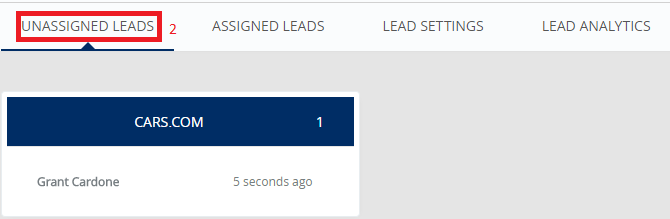
Manually select the Lead(s) you want to assign whether to sales people or manager.
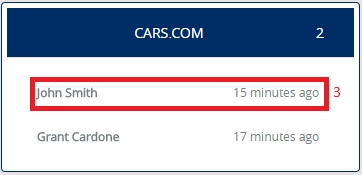
Access the "New Lead Form" then click "Action" drop down box which would allow you to either assign/delete the Lead respectively.
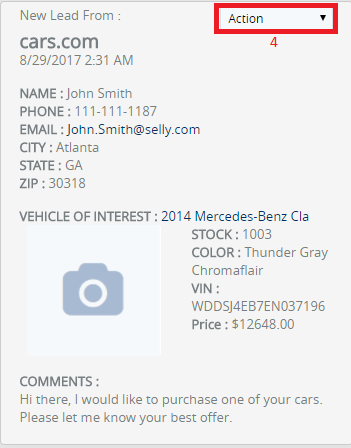
Click the "Assign" option from the drop down menu, then choose who out want to assign the Lead to. Select the "Submit" button once the name is chosen, which is shown below.
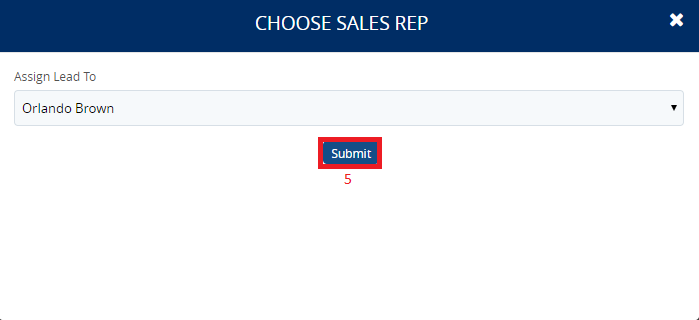
0 Comments