Happy July, Selly Dealers!
Read on to learn more about what's new and what's coming down the pipeline in Selly.
What we're working on
New version of text messaging (Beta phase)
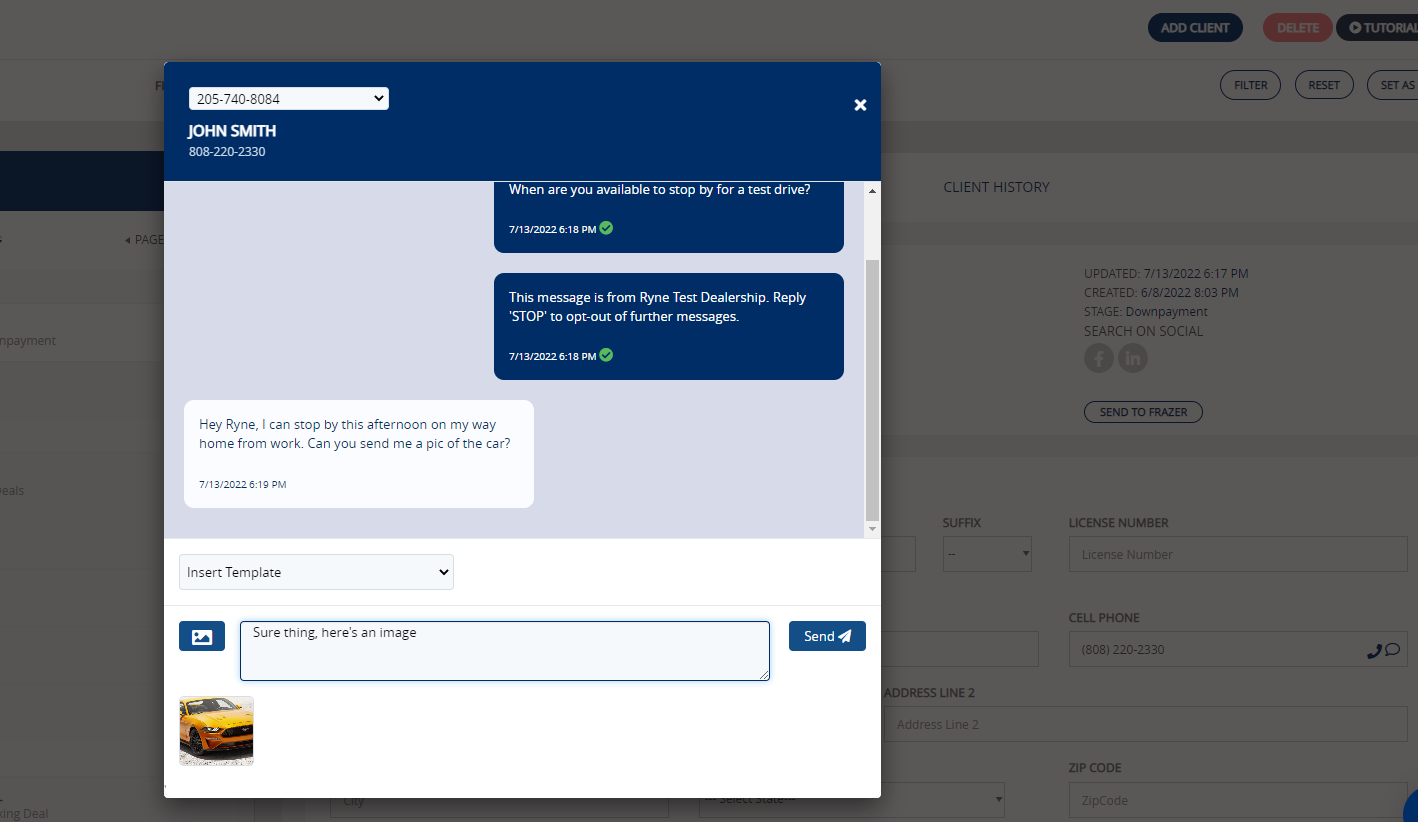
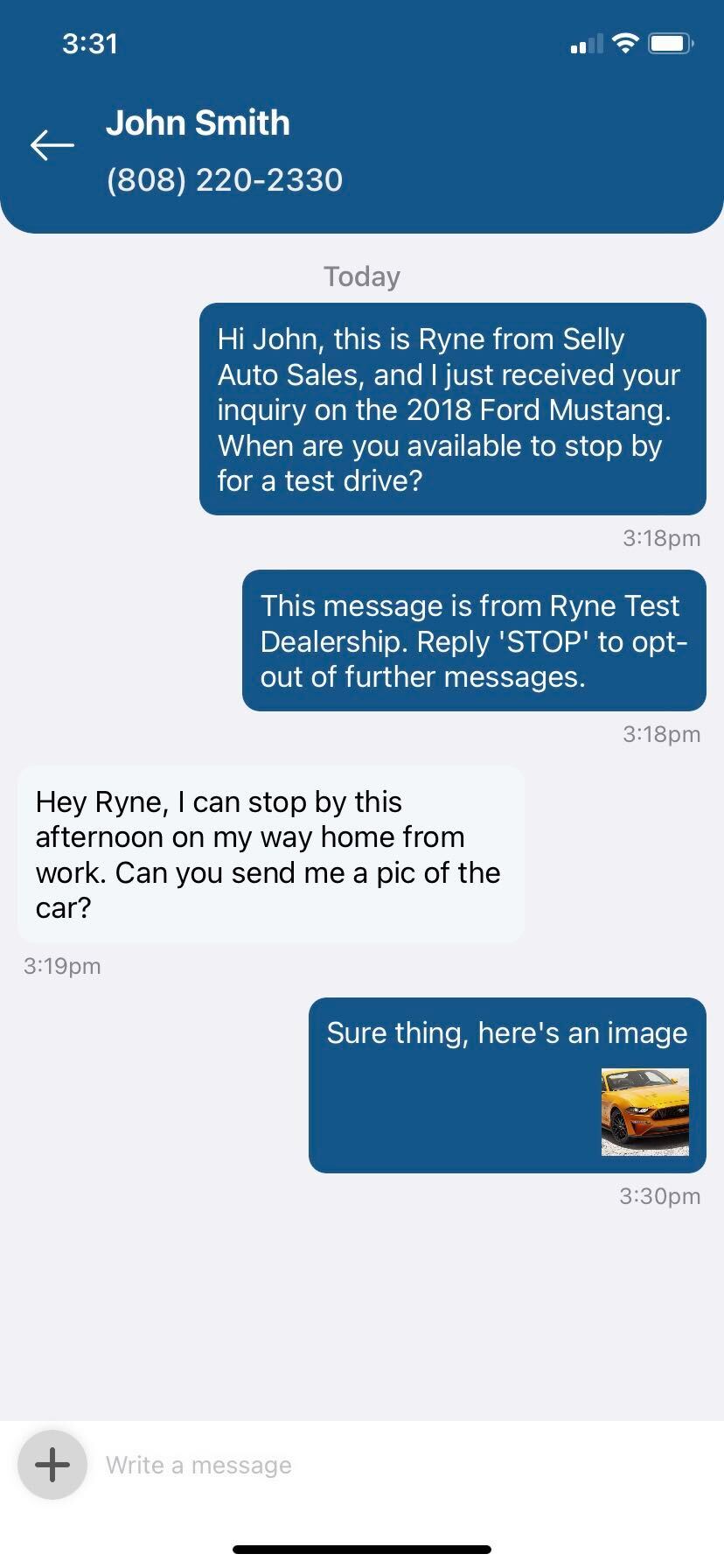
We've made some major (and much needed) enhancements to our text messaging functionality, and we're just about ready to begin testing these enhancements with a few beta dealerships. With this upgrade, we focused on improving your experience by offering an improved user interface, real-time messaging capabilities (no more needing to refresh the page to retrieve messages), and improved page-loading performance. We also greatly improved the texting experience within the mobile apps as well. This is a much-needed enhancement to ensure a great communication experience for our dealerships as more and more dealers start to sign up with Selly. Within the next couple of weeks, we'll be reaching out to a handful of dealerships that match our criteria for beta testing this new functionality, and after a couple of weeks in the beta phase, we'll start to roll this new text messaging experience Selly-wide.
Improvements to Deal Management
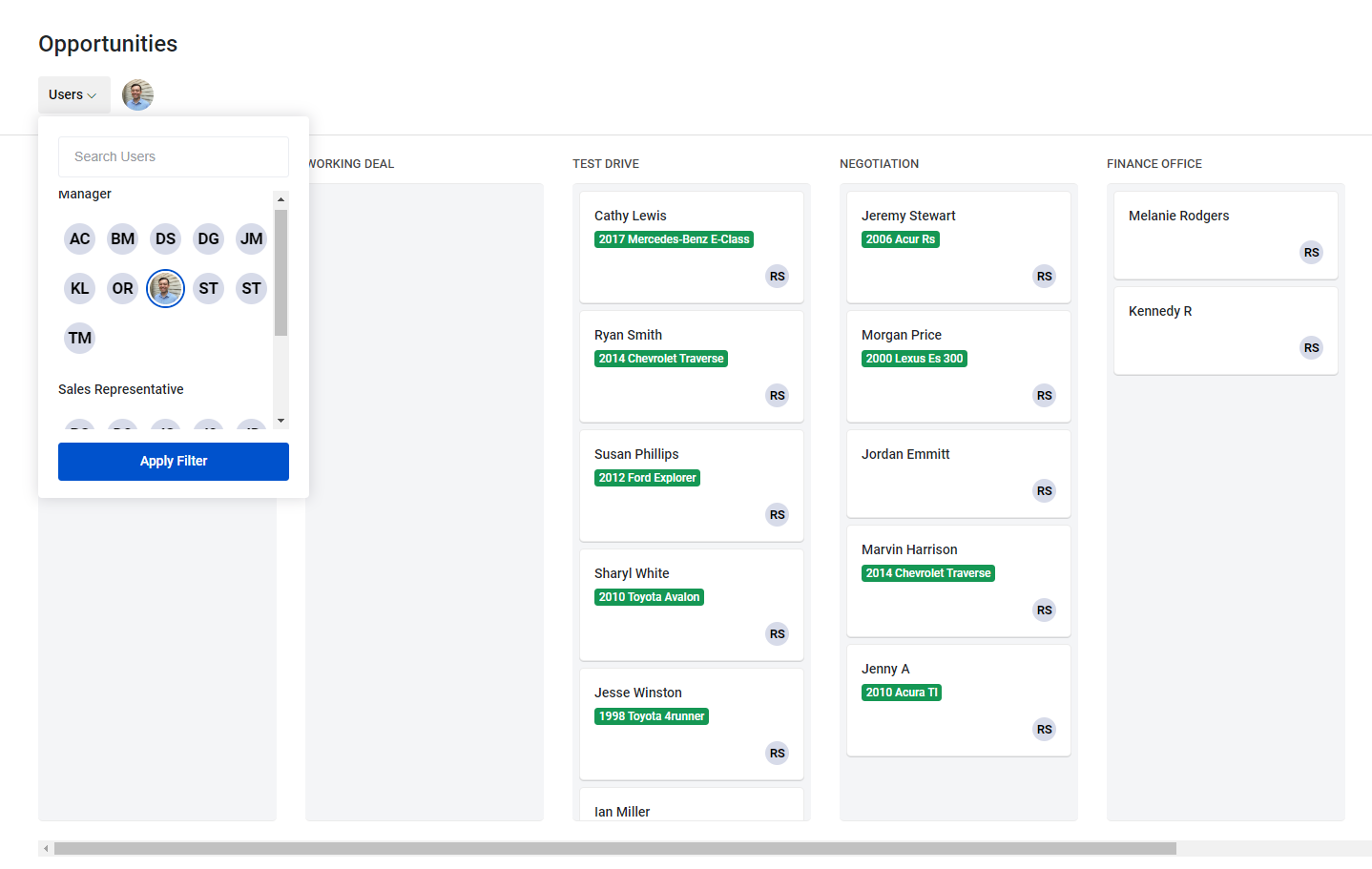
Throughout the last month, we've been working on a project that will significantly improve the way you manage your in-progress deals and opportunities. This new page in Selly will give you a overall view of all of your in-progress deals and opportunities, and will allow you to easily move deals to different stages. In the long-term we intend for this page to be your hub while managing your pipeline of customers and leads, and you'll be able to communicate with your customers directly from this page as well. Stay tuned for more updates on this new feature being worked on!
Other Updates
List View of Deals in General Analytics
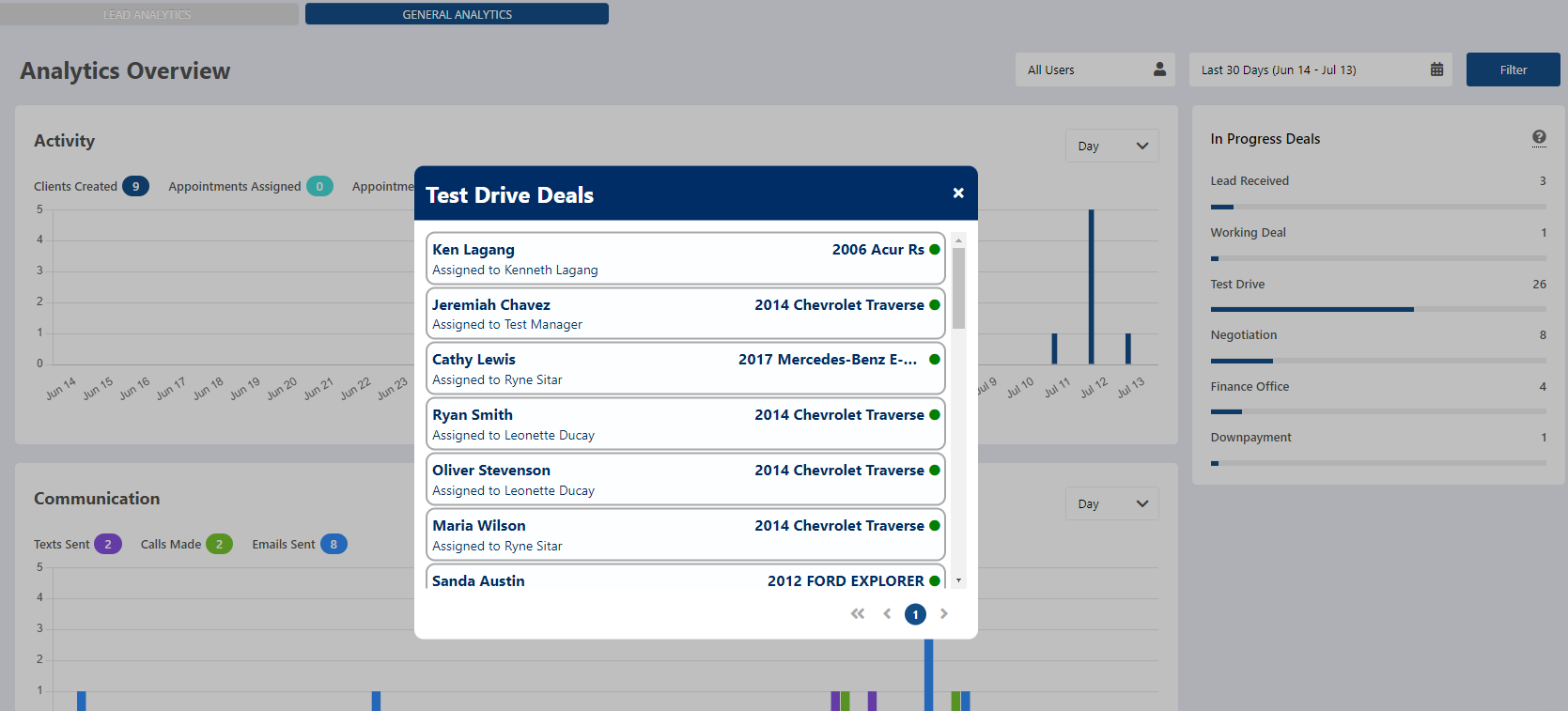
On the General Analytics page, you can now click on any of the Deal Stages in the In Progress Deals section in order to bring up the list of Deals in the given Deal Stage. You'll be able to see the name of the Client, the assigned Selly User, and the Vehicle that the Client is interested in.
0 Comments