Hello Selly Dealers!
Happy March! Read on to learn more about what's new and what's coming down the pipeline in Selly.
Client Comments Performance Improvements
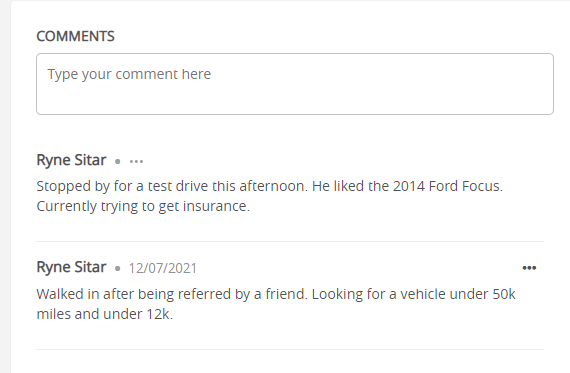
The new performance and user interface update for Client Comments is now live to all Selly Dealers. Along with a fresh and new interface, you'll notice performance improvements as well. For example, you'll no longer see the entire page refresh whenever you leave a Client comment, which leads to a smoother experience when writing comments for Clients.
What's coming down the pipeline?
Email Templates in the mobile app
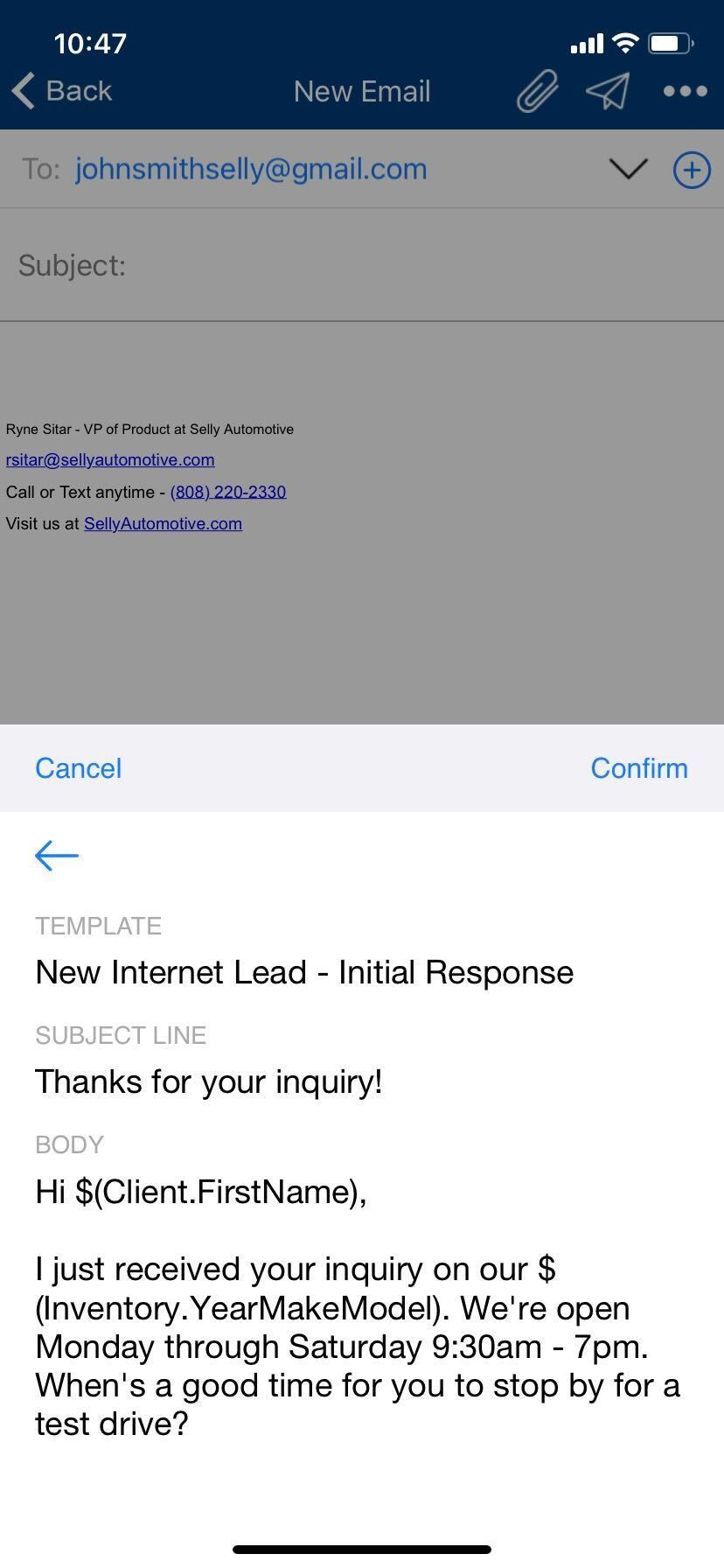
The new Email Templates feature in the mobile app is now undergoing internal beta testing while we put the finishing touches on it. Once this new mobile feature is released in a couple of weeks, it'll come with significant time savings and make it easier for you to send any of the same email templates that you already send from the Selly web application. The workflow for using email templates in the mobile app will be exactly the same as the workflow from the web app. You'll be alerted when there are merge tags left un-replaced, and you'll also be warned before sending an email that still contains merge tags.
Updates to texting
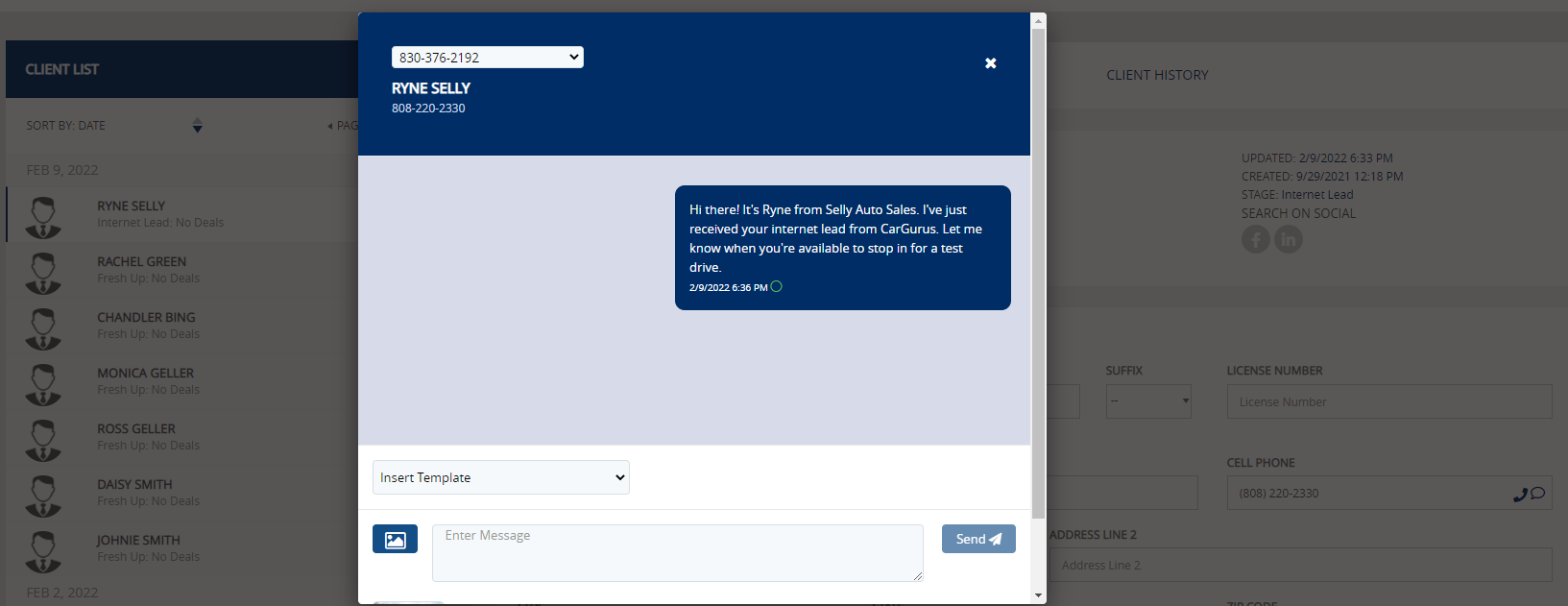
We're working on a new version of text messaging that aims to greatly improve the performance of the page. Along with performance improvements, there will also be usability improvements, including a new text conversation pop-up that will be used throughout Selly. This will allow you to quickly send and read text messages to/from Clients without having to open up a new tab on the texting module.
Some issues we've addressed
- There were a few dealers that reported issues with being able to properly send text messages to their customers and leads from both the web and mobile platforms. Our team was able to troubleshoot and address the issue immediately.
- There was a Work Plan Settings issue that occurred in very rare scenarios. This issue ultimately caused Work Plan emails to be sent to Clients whose Marketing Sources weren't included in the Work Plan Setting's list of allowed Sources. The root cause of this issue was that the same Work Plan Setting were properly configured to send emails to all Clients, regardless of their Source, at the time the Client was created. Sometime after those Clients were created with the proper Work Plan Emails scheduled, the Work Plan Setting's Source list was updated. We've since adjusted our logic so that these Work Plan Emails will be removed if the Work Plan Setting's allowed Sources changes after the email has already been scheduled.
0 Comments