Hello Selly Dealers!
Happy February! Read on to learn more about what's new and what's coming down the pipeline in Selly this January.
What's coming down the pipeline?
Client Comments Performance Improvements
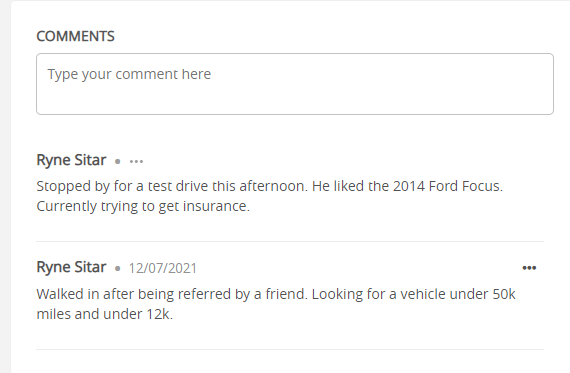
You'll soon start to notice that Client Comments has a bit of a new design. Posting a new client comment will be quicker to post, and the page will no longer be slow to respond when a comment is saving. Although this seems like a rather small improvement, it's really just the first of many projects that we'll be focusing on in order to improve the performance in many key scenarios within Selly.
Updates to texting
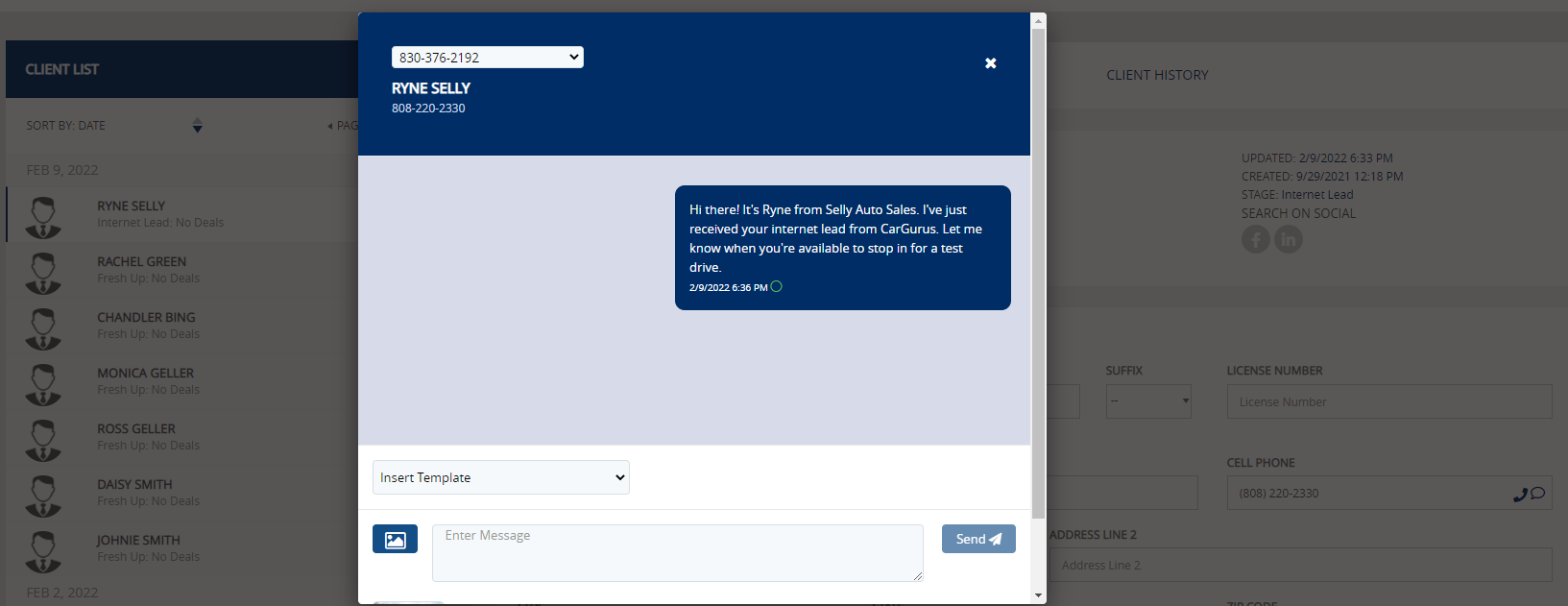
We're working on a new version of text messaging that aims to greatly improve the performance of the page. Along with performance improvements, there will also be usability improvements, including a new text conversation pop-up that will be used throughout Selly. This will allow you to quickly send and read text messages to/from Clients without having to open up a new tab on the texting module.
Email Templates in the mobile app
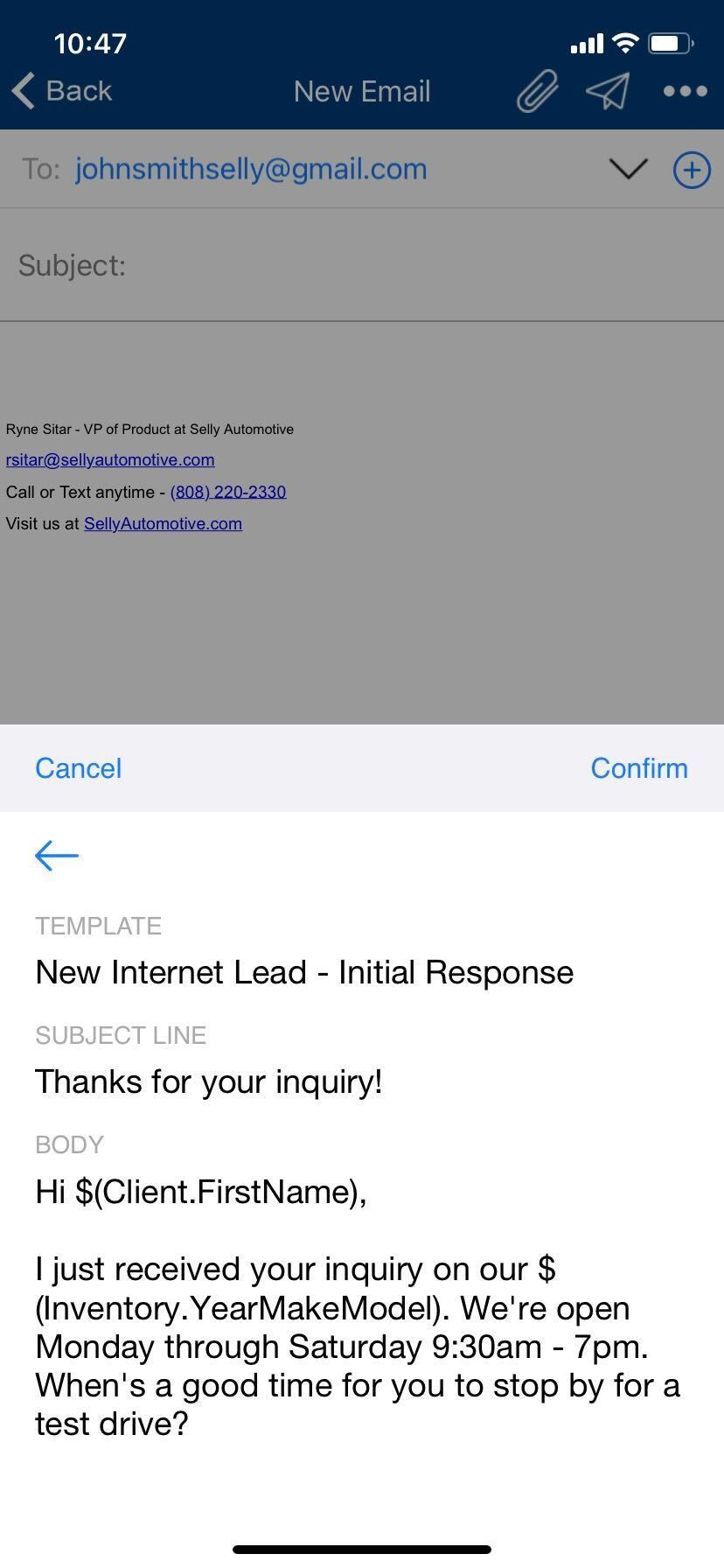
We've been saying this for quite some time now, but we're just navigating through a couple of roadblocks we've encountered while completing this mobile app project. We want to ensure that your experience is perfect when using Email templates in the mobile application, so there were a few scenarios that we had to adjust in order to consider the project complete. Once this new mobile feature is released in a couple of weeks, it'll come with significant time savings and make it easier for you to send any of the same email templates that you already send from the Selly web application. The workflow for using email templates in the mobile app will be exactly the same as the workflow from the web app. You'll be alerted when there are merge tags left un-replaced, and you'll also be warned before sending an email that still contains merge tags. Look out for this update in the next couple of weeks!
Some issues we've addressed
- Users were facing issues when trying to bulk-delete older incomplete tasks. This issue has since been resolved.
- There was an issue that was causing an issue in the Notes section of a Client. Anytime an existing client submitted an additional Trade-In-type Internet Lead, the Notes section of that Client would be overwritten with the new notes for that new Internet Lead. We've updated our code to add to the existing Notes, rather than replacing the old Notes with the new Notes.
- There was an issue with the Incomplete Task counter incorrectly considering incomplete Work Plan AutoText tasks. We've adjusted our calculation to ignore Work Plan AutoText-type tasks in the count.
- AutoTexts were not being sent out in certain cases where double quotes were used in texting templates. These double quotation marks ("...") interfered with the formatting of our automated text messages, so we made an update to allow for Texting Templates that included the use of double quotation marks. The issue has since been resolved.
- Users were receiving Task Reminders for Work Plan SmartText tasks. Since these tasks are automated, we updated our system to not sending out notifications for Work Plan SmartTexts.
0 Comments