Hello Selly Dealers!
Happy New Year! Read on to learn more about what's new and what's coming down the pipeline in Selly this January.
Performance Updates
Performance has been, and continues to be, a main focus of our product and engineering team this past month. As we continue to scale Selly across a greater number of dealerships, it's important that we improve our infrastructure in order to keep up with increased demand brought forth by larger numbers of dealers using Selly. These backend improvements are necessary in order for us to provide a seamless experience for all of our dealers navigating throughout all parts of Selly. Currently, we're working on improving the overall performance on the Clients module.
What's coming down the pipeline?
Email Templates in the mobile app
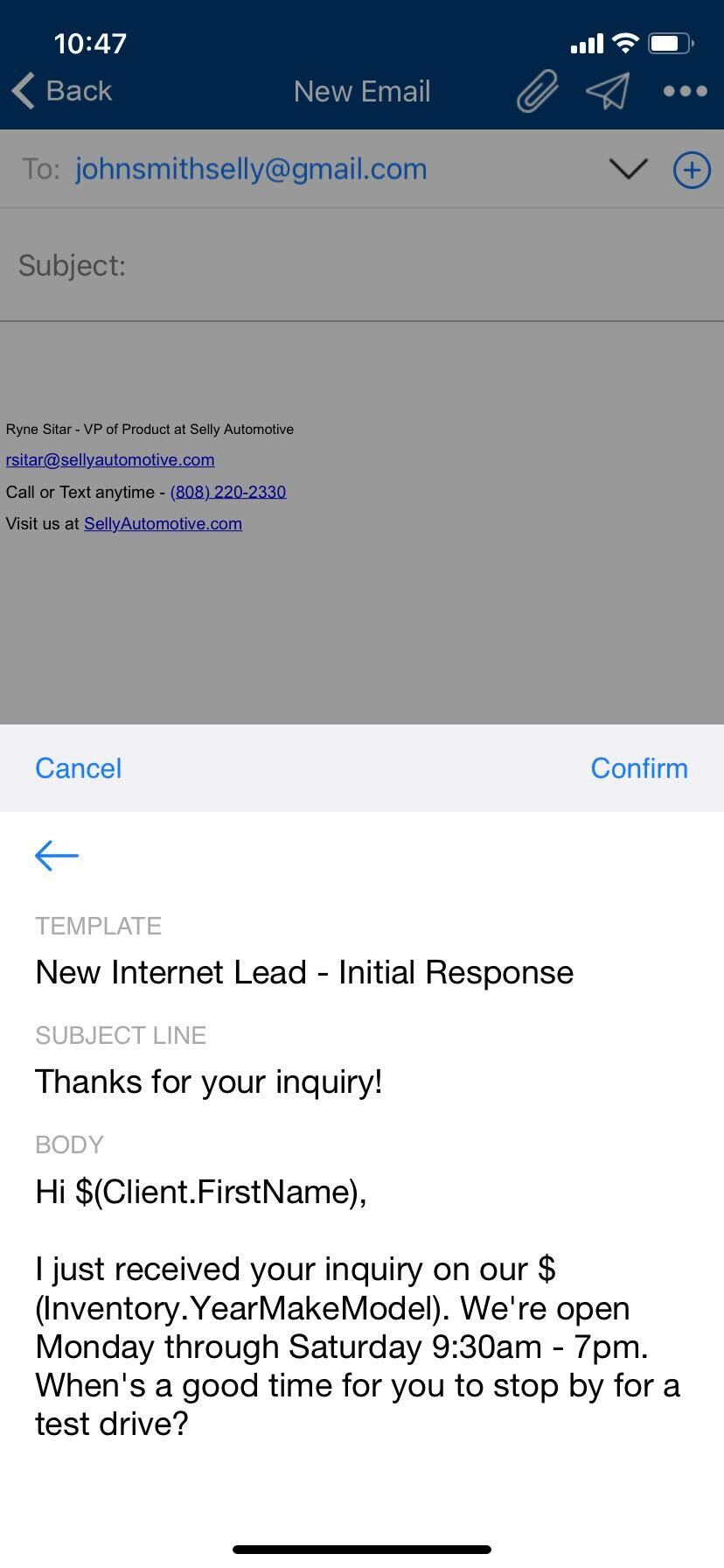
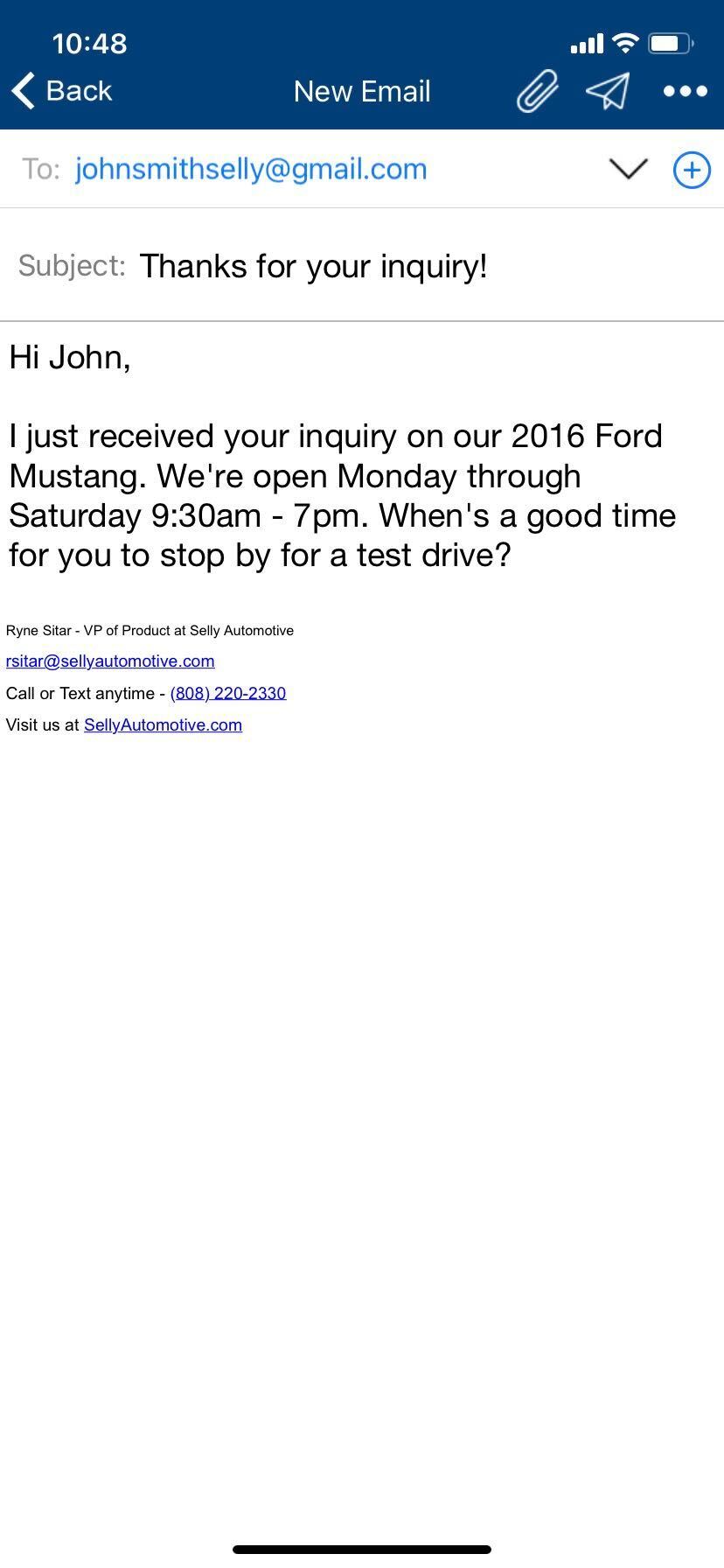
We're almost ready to release a large feature enhancement on the Selly mobile applications: the ability to use Email Templates from within the mobile app! This new capability will save you time and make it easier for you to send any of the same email templates that you already send from the Selly web application. The workflow for using email templates in the mobile app will be exactly the same as the workflow from the web app. You'll be alerted when there are merge tags left un-replaced, and you'll also be warned before sending an email that still contains merge tags. Look out for this update in the next couple of weeks!
Some issues we've addressed
- Some Users were having trouble accessing certain emails from the Client Inbox. This was due to some security-related updates we made to the email module. This issue has been since resolved.
- For a short period of time, the Send to Frazer button was hidden for a couple of Frazer-integrated dealerships. This was caused by changes we were making to the Client's module while working on performance improvements. This issue was quickly resolved, and the button was restored.
- There was an error in the nightly Sold Data file that was causing incorrect deals to be marked as Sold in very rare scenarios. The scenario occurred only when there was a Client with a blank Last Name having an in-progress Deal with the exact same vehicle coming from the Sold file record. We've fixed this issue by changing our matching algorithm.
- There was an issue that caused the User Access Settings page to not display a salesperson's permission settings. The root caused was determined quickly, and the issue was resolved.
- There was an issue that caused an error when trying to pull up the text conversations from the Appointments module. This issue was resolved.
0 Comments