Hello Selly Dealers!
Welcome to April! Over the last few weeks, we've been continuing our work on two main projects that will offer new functionality (Work Plan AutoText) and also solve a usability pain point (removing the requirement of vehicles with Deals). We're near the finish line with both of these projects, so expect them both to be completed by the end of April! Read on in order to gain some insight into each of these projects.
What we've been working on
Text Automation in the Work Plan
The Work Plan AutoText feature that was mentioned in last month's Product Update is nearing completion. We're in the final stages of testing before we start to release this functionality.
This functionality is similar to Work Plan Email Automation. The only difference is that instead of sending out well-timed emails, this feature will allow you to send well-timed text messages based on the stages of your Deals! Using this functionality, you'll be able to automate your text message-based engagement with your customers whenever they are moved to a different Deal stage. You'll simply go to the Work Plan module, where you'll have the ability to select a new Task Type of "AutoText". Here's a screenshot of what you'd see when this feature is completed.
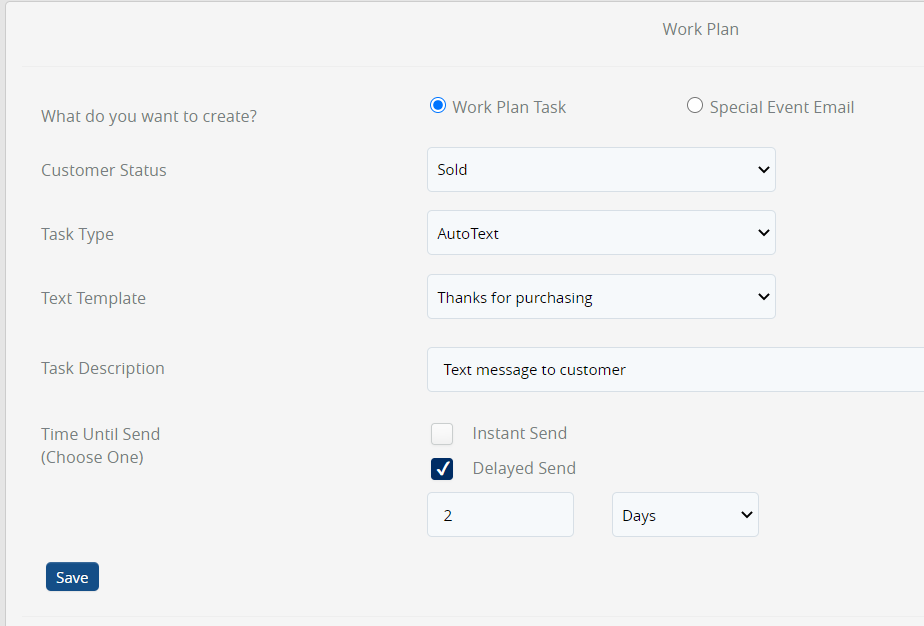
This feature, along with Internet Lead-based AutoText, is just the start of our goal of creating experiences that automate the communication experience between you and your customers. Look forward to more communication automation features coming down the pipeline in the near future!
Removing the requirement of adding a specific vehicle to a Deal
As mentioned in last month's Product Update, we've started making the necessary changes that will allow Deals to be created without needing a specific vehicle to be associated with it. Although this seems rather simple, there are many different areas of our platform that need to be checked and updated in order to accommodate these changes (we certainly don't want any unexpected issues due to this change!). Here's a sneak-peak at the new design that will allow you to create Deals without needing a vehicle until it's moved to a "Sold" stage.
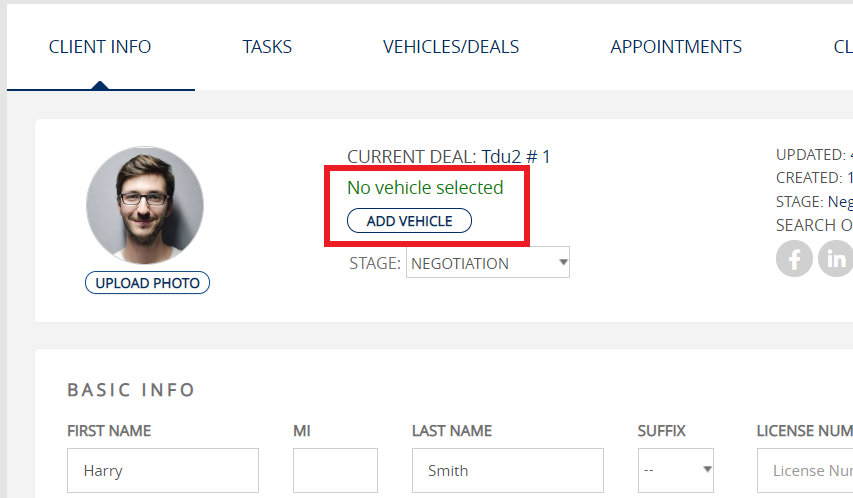
Looking at the image above, notice that there is no vehicle selected for this in-progress Deal. The Add Vehicle button allows you to select a vehicle at any point during the Deal. You can also remove a vehicle from the Deal as long as the Deal is not in the "Sold" stage (see image below).
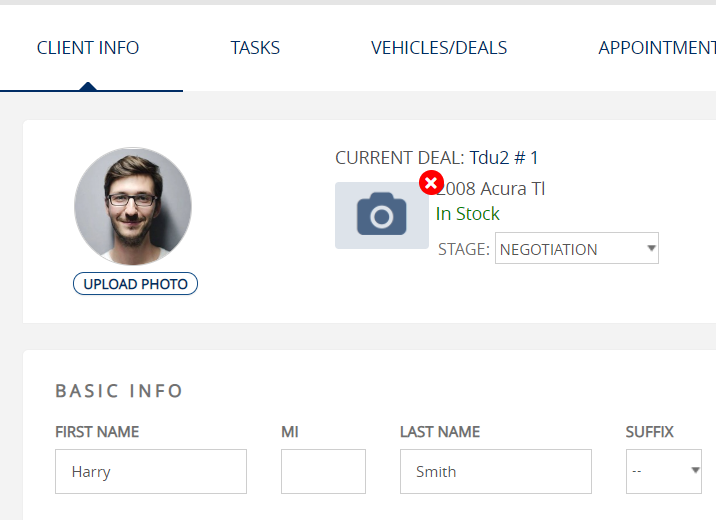
When hovering over the image of the associated vehicle, a red X button will appear, allowing you to remove the vehicle associated with the Deal.
This project is now in the testing phase, and we expect it to be completed and available to all Selly Dealers within the month of April.
Some issues we've addressed
- Some Internet Leads from certain Internet Lead Sources (such as KBB Trade-in leads) were displaying inaccurate submission times. We've addressed this issue, and they're now displaying the proper submission time in the Notes section of the Client.
- There were some delays with processing Internet Leads from certain Lead Sources (such as Autotrader.ca, Kijiji, and a few other sources). This issue has been resolved, and Internet Leads from these sources are now processing as expected.
- Some Facebook Tool users were facing error messages when clicking into certain Facebook conversations. We were able to uncover a bug related to authentication with Facebook's services. We've addressed the issue.
- We've fixed a frustrating bug when texting from the mobile app. If you were writing a message to a customer, and that customer happened to send an inbound message while you were typing, the new message would appear, but the message you were writing would disappear. We've addressed this issue on both mobile apps.
- There was an issue that prevented certain Users from being able to delete Selly Voice calls. Our team has addressed this issue, and you should now be able to delete Selly Voice calls as long as your dealership allows it.
0 Comments