Hello Selly Dealers! Happy February! Here's what's new and exciting in Selly:
Changes to the Facebook Messenger Tool
Filter Facebook conversations by "Main", "Done", and "Spam"
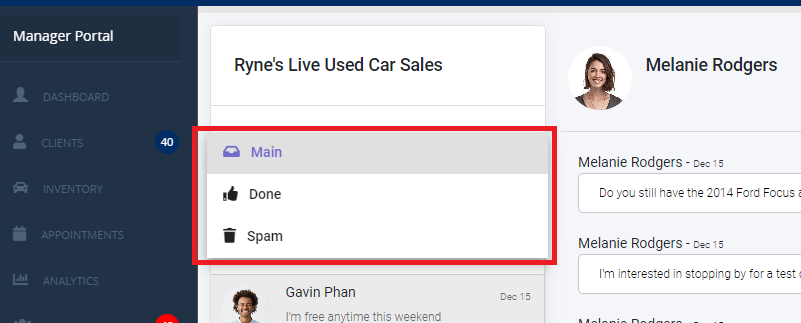
Filter your important Facebook conversations from your non-important conversations using our new filter functionality in the Facebook Messenger tool! We've added the ability to filter your Facebook Conversations by the different statuses that come directly from Facebook ("Main", "Done", and "Spam"). If you're using Facebook's built-in Messenger tool (as opposed to Selly's Messenger tool), you'll notice that you have the ability to mark conversations as "Done", "Main", and "Spam". Setting the correct status for your Facebook Conversations allows you to keep your "Main" Facebook Conversations organized, and prevents completed Facebook conversations from cluttering your important, on-going Facebook conversations. In Selly's Facebook Messenger Tool, we're now giving you the ability to filter your Facebook conversations based on their status in Facebook. Note that within Selly, you still won't be able to manually change conversations statuses (Facebook doesn't allow third-party apps to have that functionality yet), but you can at least view the correct conversations as long as you've properly set the statuses via Facebook's Messenger interface.
"Replied To" icon on each Facebook Conversation
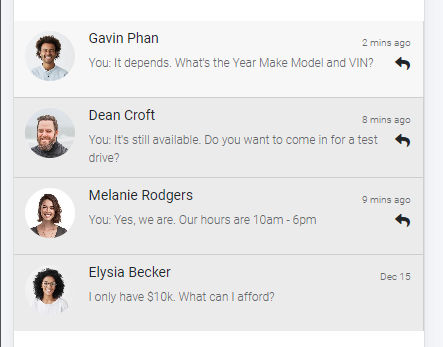
Due to some Facebook-related limitations, we've had to remove the unread/read message counter, and we are no longer able to differentiate between read and unread conversations. In order to replace these functionalities, we're now showing you the conversations that have already been replied to. On the right-side of each Facebook Conversation, if the last response to the conversation was made by a Selly User or your dealership's Facebook page, you'll see an arrow icon that indicates the conversation has already been replied to. This should help you easily see which conversations still need to be responded to, and which conversations you're waiting on a reply from.
Some issues we've addressed
- There was an issue with the Driver's License not appearing in the mobile app. We've addressed this issue, and we're also currently upgrading our DL scanner to be more reliable. New updates coming soon!
- We've fixed the issue on the mobile (iOS) login screen, where the Email/Password fields were not visible.
- We've made some updates to our Internet Lead Auto-Assignment tool. There were some scenarios that were overlooked, which caused an uneven distribution of Internet leads.
- We've fixed an issue on the Calls and Texts module that was causing an error whenever a customer tried to search for a Client by name or phone number.
0 Comments