Happy December, Dealers! Here's what's new and exciting in Selly this December.
Improvements to AutoText
(AutoText is Selly's new texting automation tool that automatically reaches out to your Internet Leads via your Selly texting phone number. If you'd like to learn how Selly's AutoText can automate your initial outreach to leads and save your dealership time, please contact us and inquire about AutoText.)
We've made a couple of improvements to the form for creating auto-responses.
- Creating a new Text Template right from the form - Previously, if you were in the process of creating a new Auto-response setting, and you wanted to create a brand new text message template, you had to exit the form, navigate to the Calls and Texts module, click on the Text Templates button, and create a brand new texting template. You then had to go back to the Auto-response settings page, and re-start the process of adding a new Auto-response. This cased some frustration because you had to stop what you were doing, and navigate to a new page in order to create the template that you wanted. We've solved this problem by allowing you to easily create a brand new texting template right from the Auto-response form. Now you can easily add a new texting template by clicking on the button, Create template, without having to leave the page to do so! (see image below)
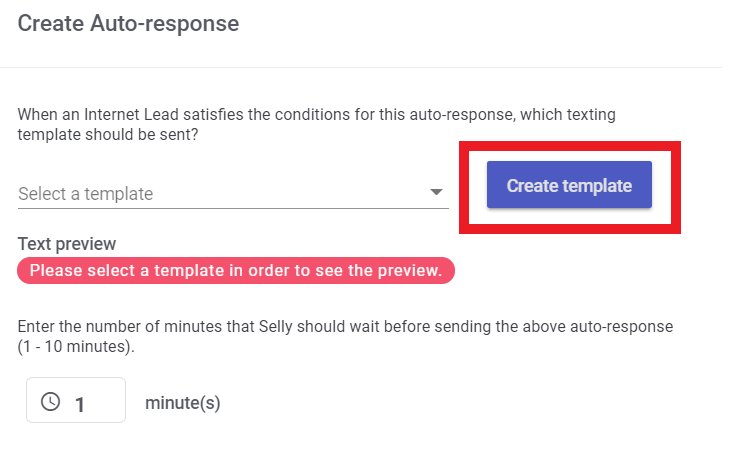
- Text Template preview - In the past, when selecting the Texting Template for a new Auto-response setting, you had no idea whether or not you chose the correct texting template for the given setting. You weren't able to see the message body of the template! This caused frustration to some dealers, so we fixed it by adding a Text preview to the form after you select the template from the dropdown. This improvement makes it easier to know what message will actually be sent automatically to your Internet Leads that satisfy the conditions of the Auto-response setting. (see image below)
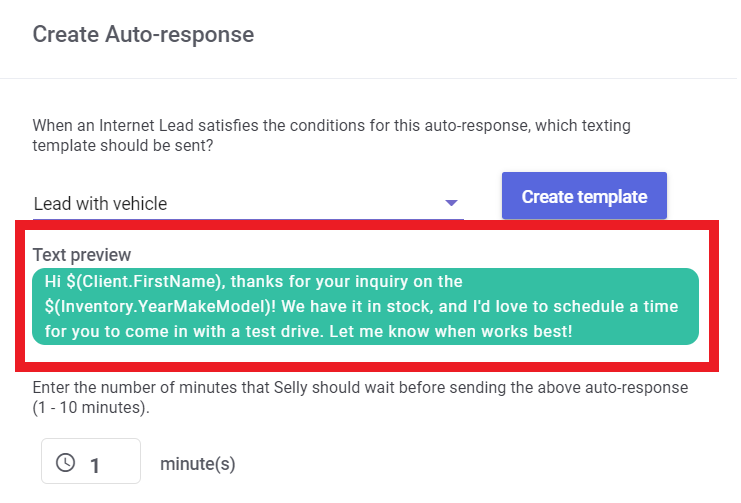
We're always looking for more ways to help automate your communication efforts with your leads and customers, so please feel free to contact us with feedback!
Some issues we've addressed
- Fixed an issue in Lead Analytics - We've fixed a minor issue in the Lead Analytics page that caused a slight miscalculation when switching between data on previous months.
- Fixed an issue when attempting to delete a Special Event email - We've fixed a minor issue where in certain cases, an error message was popping up when deleting a Special Event.
- Fixed an issue with receiving push notifications - We've fixed an issue where certain users were not receiving push notifications for upcoming Tasks.
0 Comments