We’ve been hard at work on new features that aim to make it easier for you to communicate with your customers and leads. While these features are still under development, we’re excited to give you a sneak peak into a couple of the new features and upgrades (the Selly Facebook Tool, and the brand-new Email experience), just so you know what to expect in the coming months.
Communicate with your Facebook Leads
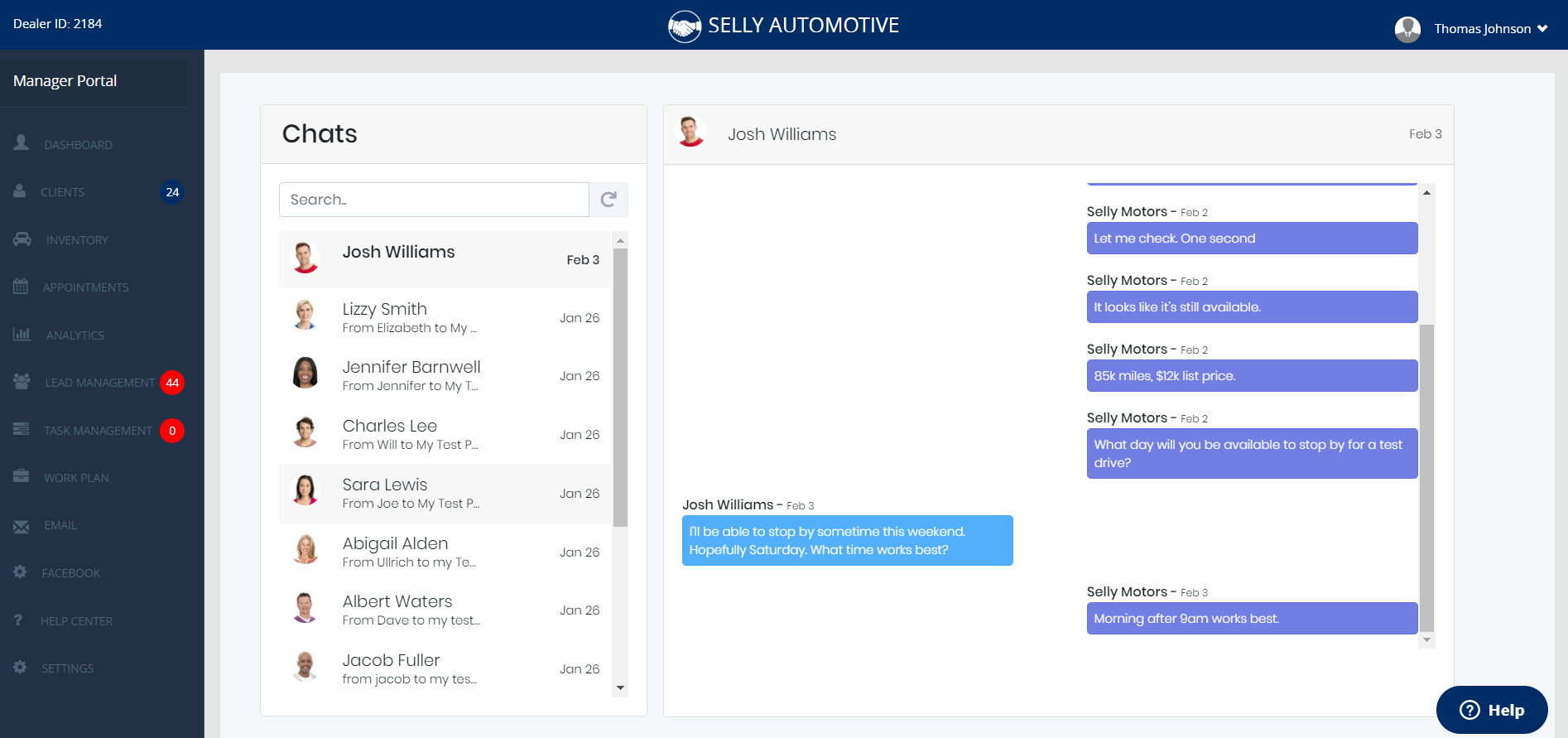
Does your dealership have a Facebook Page? Do you list your inventory on Facebook’s Marketplace? If you’ve answered “Yes” to either of these questions, then you’ll be able to take full advantage of this new feature. With this new tool, you’ll be able to communicate with all of your Facebook Marketplace/Messenger leads directly from within Selly, and you’ll also have the following benefits:
-
Control which Selly Users are able to communicate with your Facebook leads via the tool.
-
Assign Facebook leads to different Selly Users.
-
Associate Facebook leads with your existing Selly clients, or create brand new clients from the Facebook lead.
-
Quickly reply to customers using message templates.
-
Send vehicle information and images to your Facebook leads.
The New Email Experience
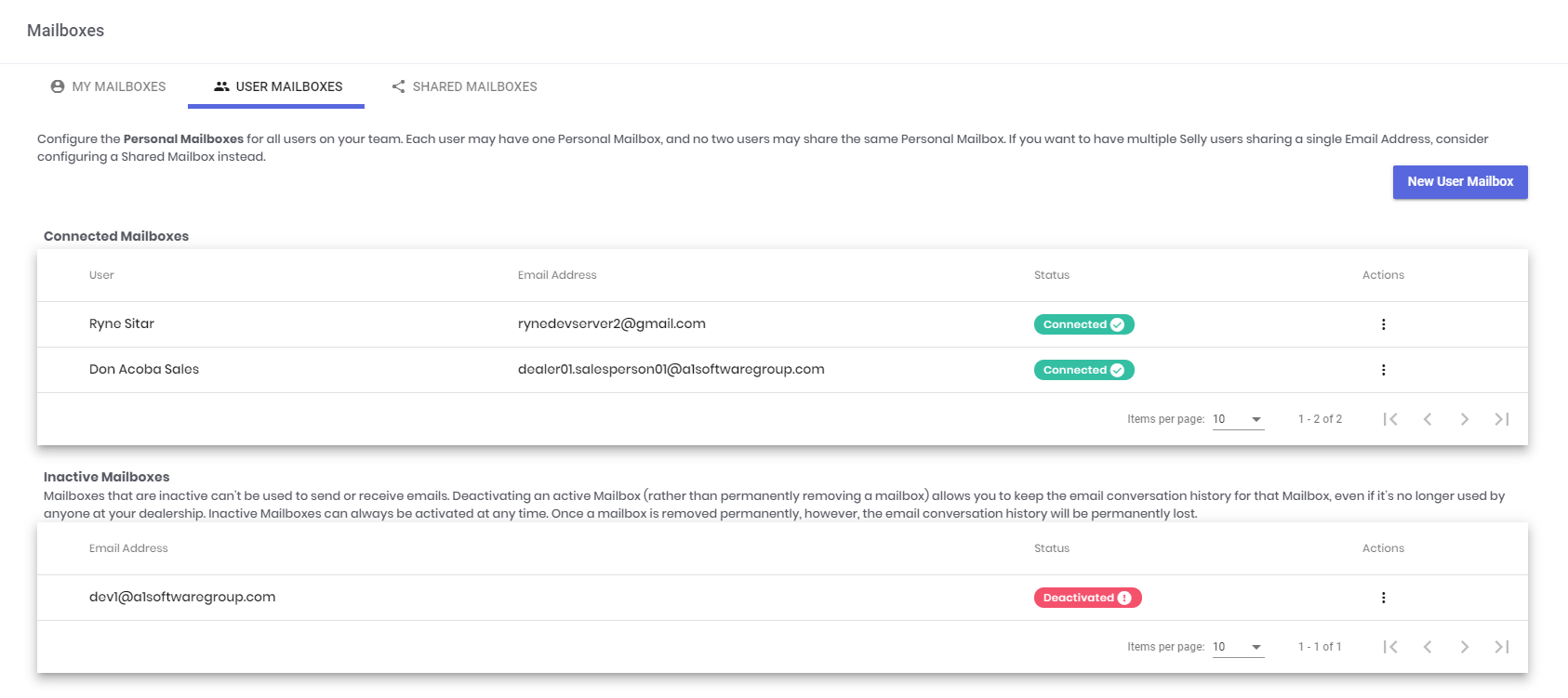
We’re working on an improved email experience that aims to enhance the way you communicate with your customers. The first major email-related upgrade is a new way to configure the different email accounts at your dealership. Does your dealership have email inboxes that multiple Selly Users need access to (like a "sales@dealershipABC.com" or "service@dealershipABC.com" email account)? If so, this new email feature allows each Selly User to have one “Personal Mailbox” (An email account that is specific to a particular Selly user (ie. "john@dealershipABC.com")) along with multiple “Shared Mailboxes” (ie. "sales@dealershipABC.com" or "service@dealershipABC.com"). Managers can determine which Selly Users have access to the various Shared Mailboxes at your dealership.
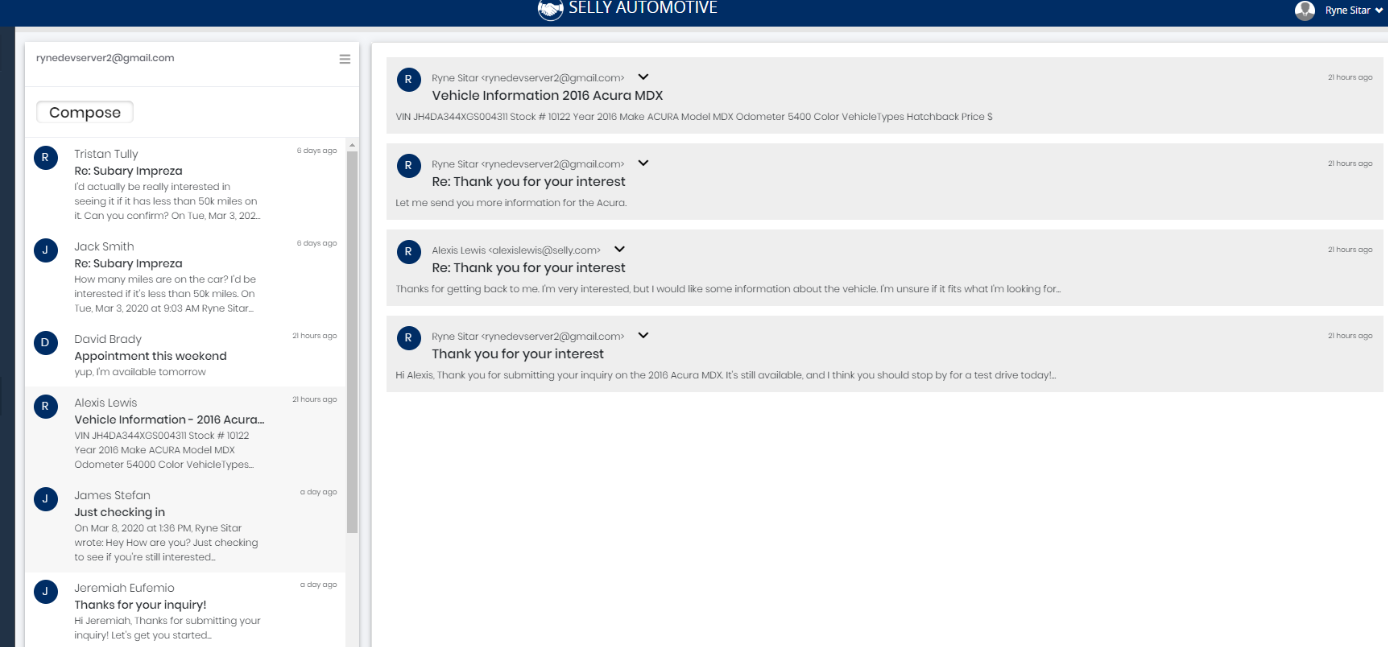
We’ve also redesigned the Email module to make it easier for you to find and reply to important emails from your customers. This new design is optimized for usability and efficiency. We’re adding new Search and Filter functionality so that you never miss another inbound email. You’ll also be able to quickly switch between the different Mailboxes you have access to at your dealership.
0 Comments