Selly dealerships with a Texting Messaging plan now have access to a new tool that collects text message leads directly from their dealership website. The Selly Website Text Widget provides your website visitors with a low-friction way to communicate with your sales team. Website visitors will simply fill out and submit the texting form, and someone from your dealership will be able to engage in a conversation with the customer via Selly Texting.
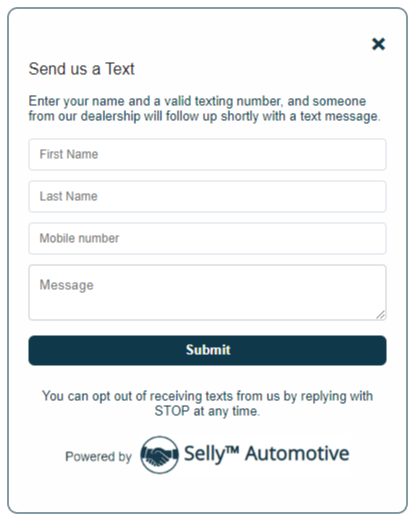
Setting up the Sell Website Text Widget
Selly will provide you with a small snippet of code that you'll need to give to your website provider or website administrator. Let them know that you want the Selly texting widget to appear on every page of your website. Once the website text widget is on your website, it'll begin to collect inbound leads that seamlessly integrate with your Selly web and mobile app.
What happens when a customer submits a lead from the texting form on my website?
Every time someone submits a lead from the texting widget on your website, all Selly Users that have permission to respond to these leads will receive push notifications to both their Selly mobile app and Selly web platform (See "Who can respond to website text leads?" below).
Image01: Selly Web platform
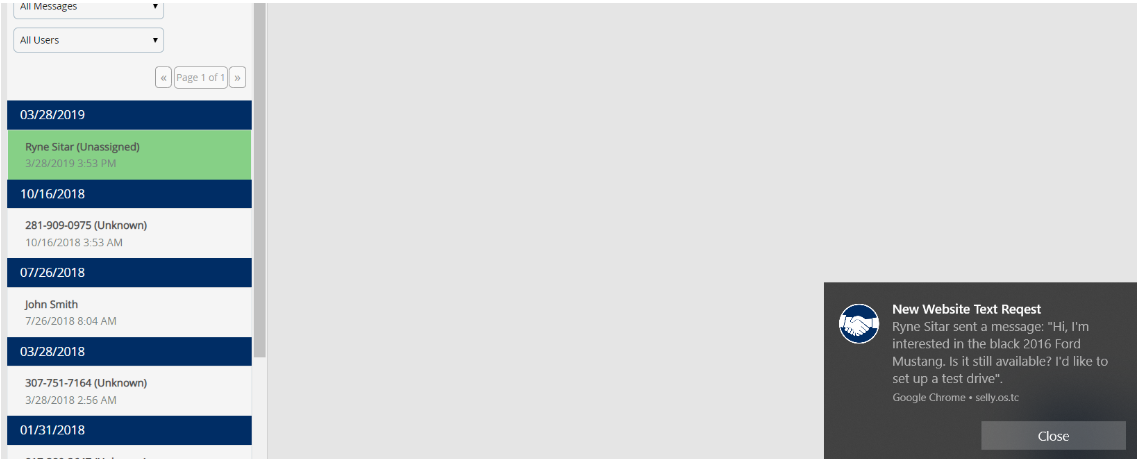
Image02: Selly mobile app
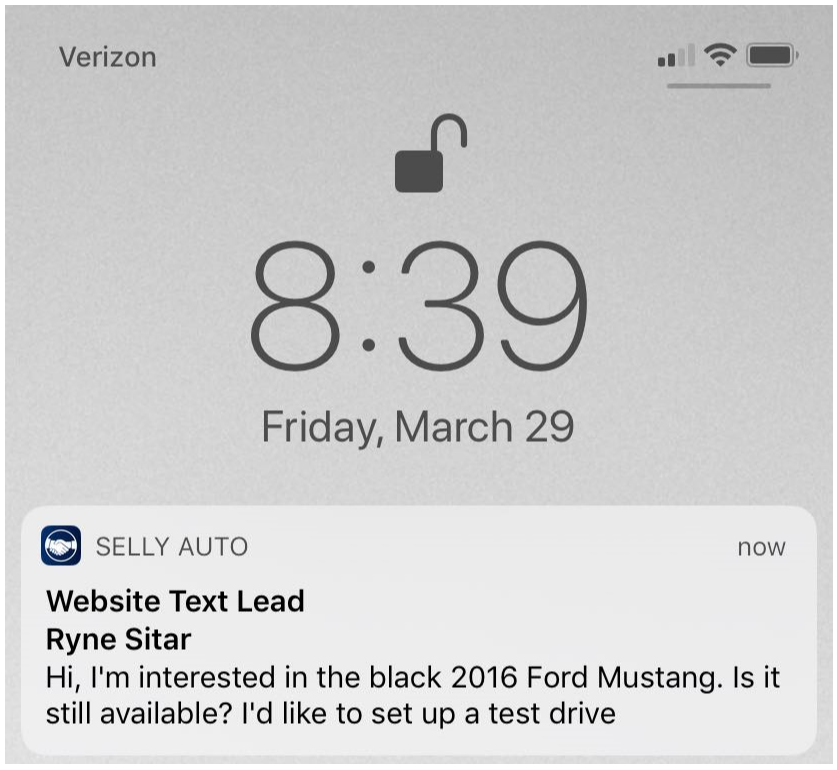
When a Selly User swipes or clicks on the notification, they will be routed to the message that was submitted by the lead. From this page, the Selly User will be able to respond to the lead, just like they would with any other text message conversation. You'll know that this is a website text lead because it will say "(Unassigned)" next to the lead's name. As soon as someone responds to the text lead, a Client will be created, and the User that responded to the Client will be assigned to the Client.
Image03: Text assignment Web
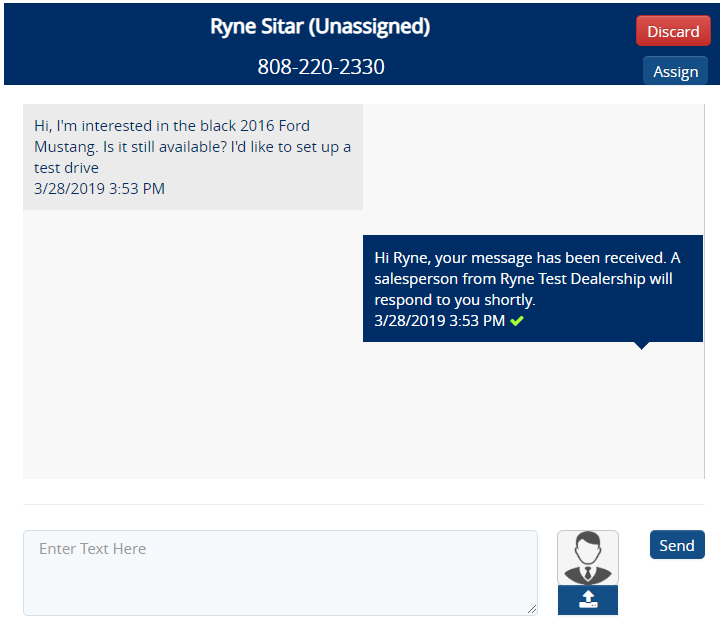
Image04 - Mobile App
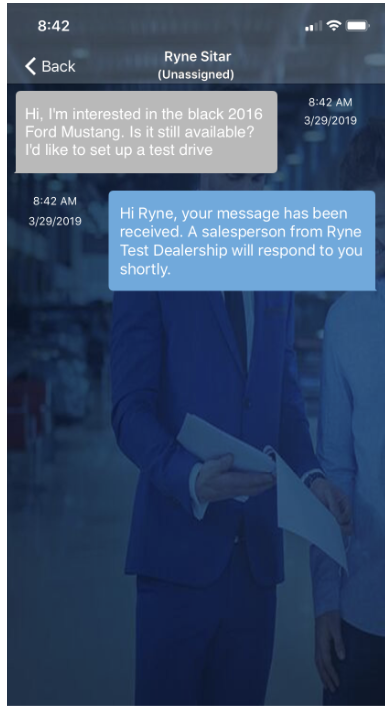
Do the customers receive any sort of confirmation text?
Yes. Whenever someone fills out and submits the website text widget, they'll immediately receive an automated text message to the number they provided. This automated message will let them know that the message was received by your dealership and that a salesperson will be in touch with them shortly.
Which Selly Users can respond to website text leads?
The following types of Selly Users will be able to respond to website text leads:
- All Managers-type Users
- Any Salesperson that has their "View Unknown Texts" setting set to "Yes" (If you're a Manager, you can change this setting for your sales reps from the Sales Team Dashboard page)
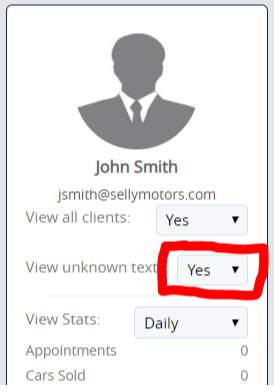
Can I manually assign website text leads to my sales staff?
If you're a manager, you'll be able to assign text leads to any Selly User at your dealership from both the web and mobile apps. On the conversation view, there's an 'Assign' button that allows you to select the person you'd like to assign the text lead to (see image above).
What if my website provider already has a built-in text form?
No problem! Selly can work with your website provider to ensure that your texting form is hooked up with your Selly number and account.
0 Comments