Check out some of the new Selly updates as of January 10th, 2019.
Duplicate Record Alert
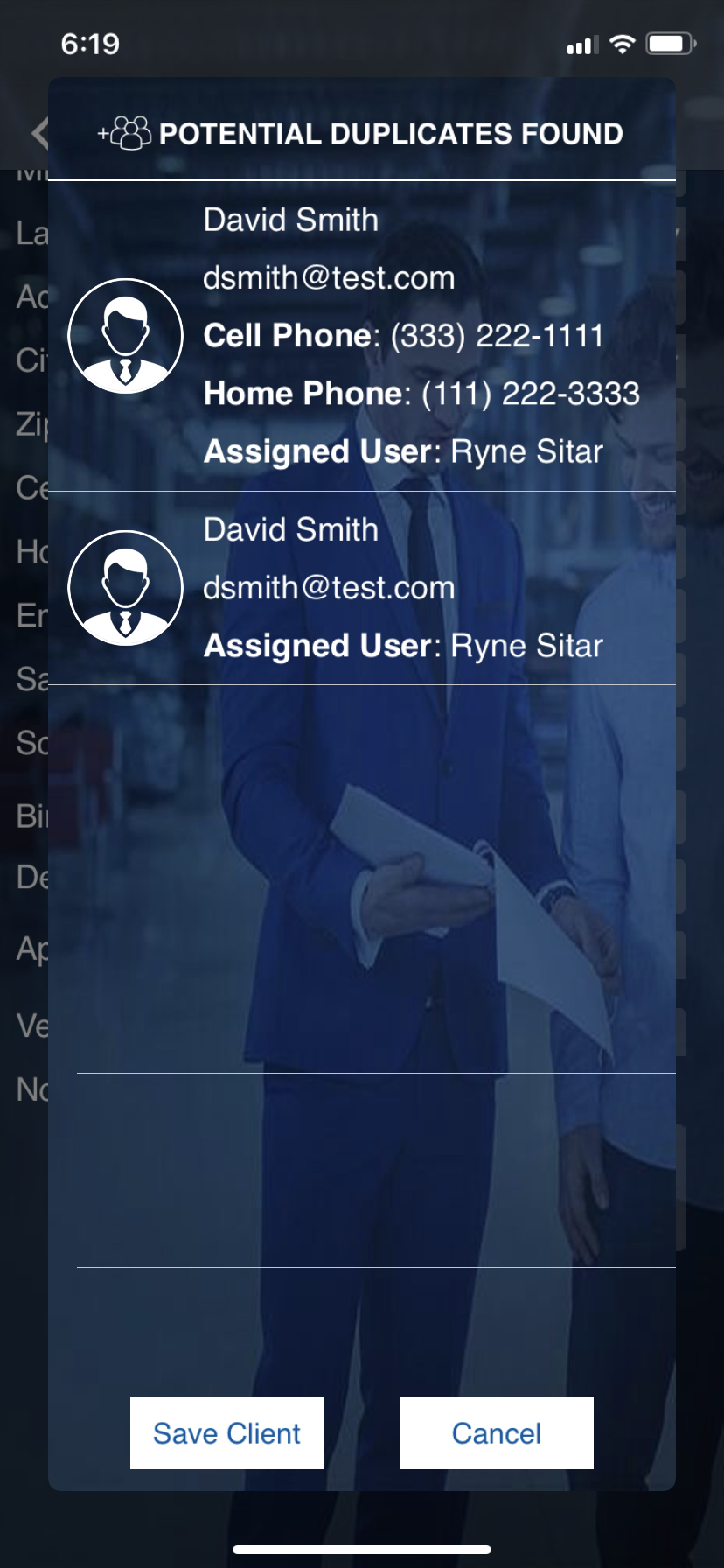
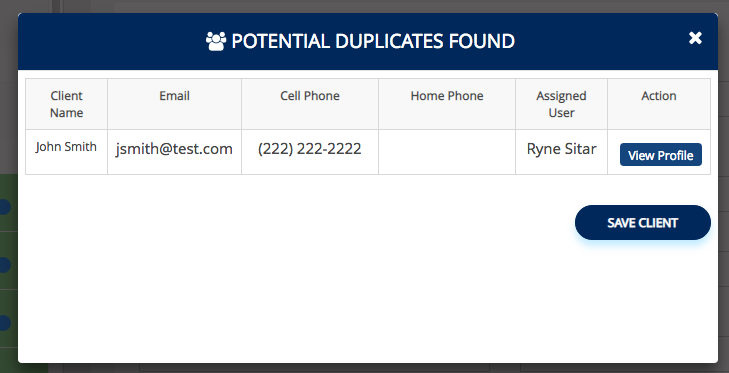
Duplicate Client records can frustrate you and the rest of your sales team! They lead to confusion surrounding which salesperson actually owns the lead, and also leads to incorrect dealership analytics. We're solving this issue by alerting salespeople whenever they try to add a client that may already exist at the dealership. We use a combination of a client's name and contact information in order to seek out these potential matching clients. Read more about client duplication prevention here.
Send To Automanager button Updates
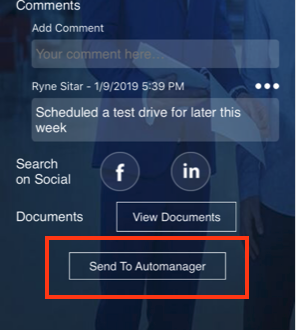
You can now send your Client data to Automanager directly from your mobile app! This feature improves your experience when you don't have easy access to your desk laptop or computer. Simply go to a Client's profile on your mobile app, and at the bottom you'll see the "Send To Automanager" button. This button sends the same Client data as the button on the web application. We've also made some changes to the type of Client data that is sent to Automanager on the push of this button. We'll now send over the vehicle data associated with any in-progress deal for a given client. To learn more about this update, and to see the recommended workflow for this button, click here.
Other Updates
Associating already sold vehicles with non-sold Deals
Selly Users were previously unable to associate already-sold vehicles with different deals. This was causing some Users to create fake placeholder vehicles in order to create a Lost Deal with a given Client. We've made a change in our Deal system that allows users to associate already-sold vehicles with non-Sold Deals.
"Last Called" on the Lead Checklist
The Lead Checklist on the Lead Management page was not properly displaying Selly Voice calls on the Lead Checklist. It was only displaying completed Call Tasks. This was causing some confusion for managers who wanted to know when the last time a particular Client was contacted. Salespeople were calling Clients using Selly Voice, but those calls were not being logged on the Lead Checklist. This issue is now resolved.
Data Exporting Tool Enhancements
We've updated our Data Export tool to fix some minor bugs and issues.
0 Comments