To add a new Sales Rep User, a manager must log into his or her web platform and head to the Sales Team Module.
Once in the module, click on the blue "+ADD" button located in the top right corner of the screen.
Enter the user's email address and click "SEND REQUEST". This user is now pending an account creation and must accept the user invitation link from his or her email inbox. After accepting, and agreeing to the Terms of Service, the user will have access to their own sales rep account!
If you would like to create an additional manager account, please contact Selly support to set this up.
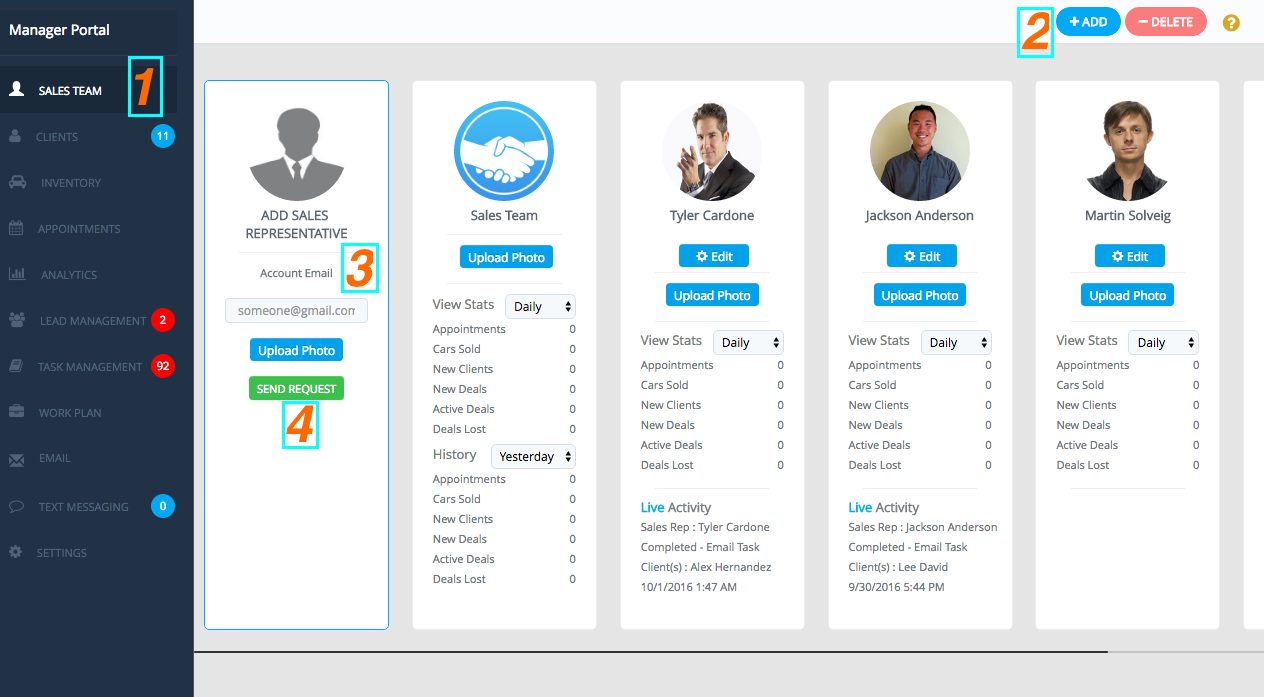
0 Comments