Open up the app and head to the Clients Module located at the top of the home page.
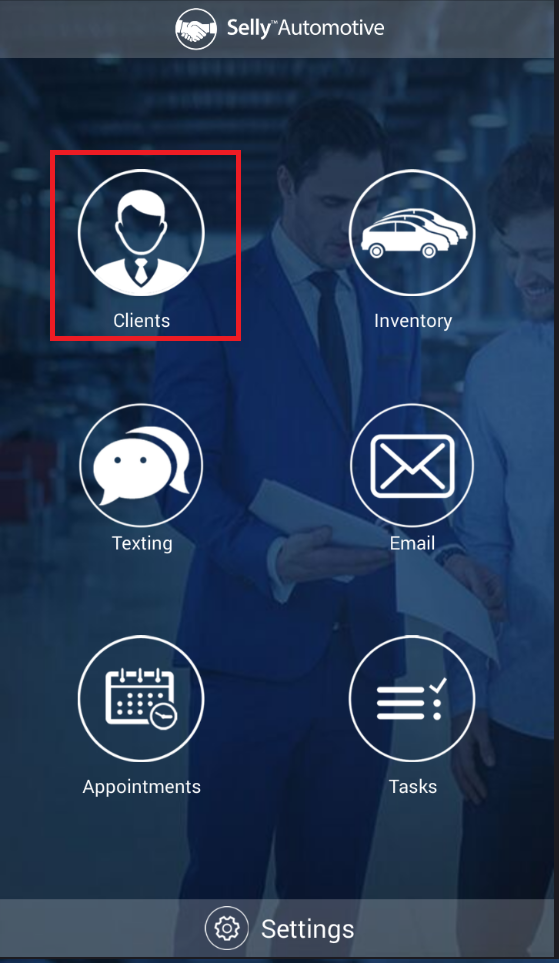
Click on the +Add button on the top right corner.
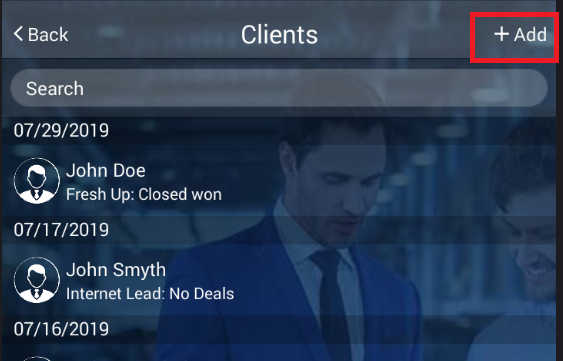
On the add client info page, you will see a Driver License Scanner circle icon. Proceed to click on that and it will activate your camera to scan the license.
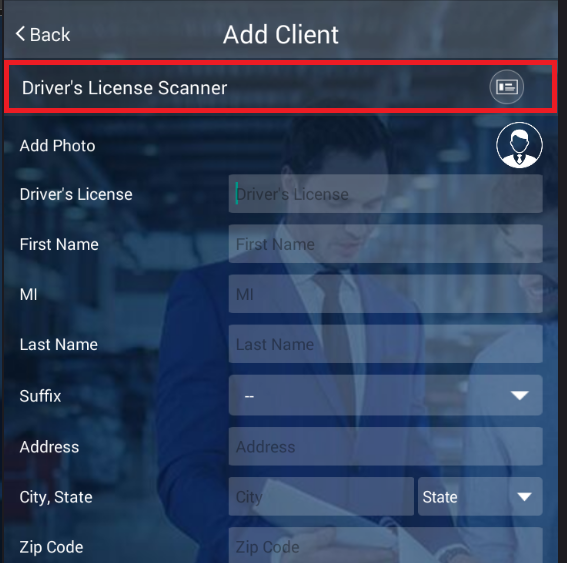
(Make sure the back barcode of the Driver License is fully visual under good lighting as well)
0 Comments