Open the mobile app and click on Inventory.
Next click the +Add button located in the top right hand corner.
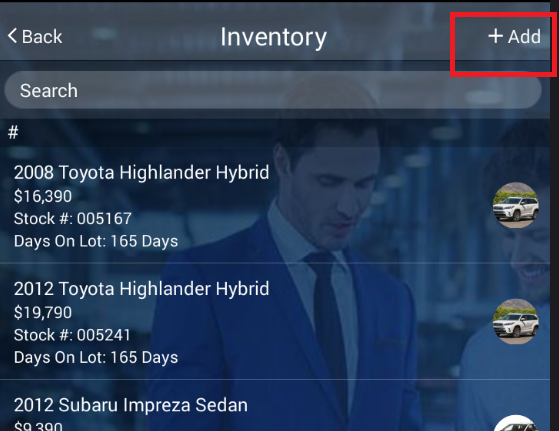
On the add inventory screen, you will see the VIN scanner circle icon located at the top of the screen. Click that and it will activate your camera to scan the VIN.
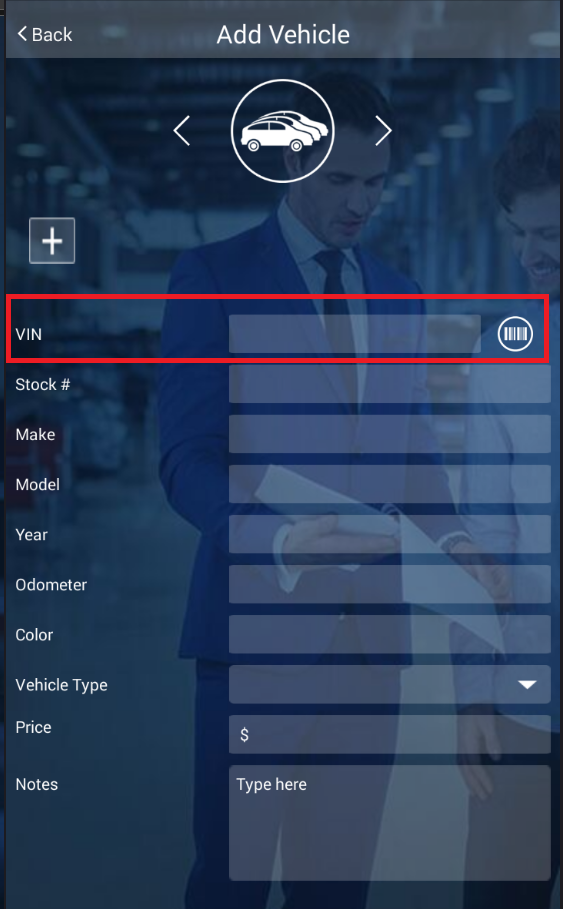
(Be sure to make sure the orientation of the VIN scanner is horizontal - the red line should be landscape style across the phone screen)
0 Comments