The following are the screen shots to allow a user access to the Wayne Reaves interface. The first screen that pops up will be the "Wayne Reaves Partner Setups" which will allow the user access to a number of categories.
Please click on the "Customer Relation Manager" option, this will take you to the "Third Party Setup" window.
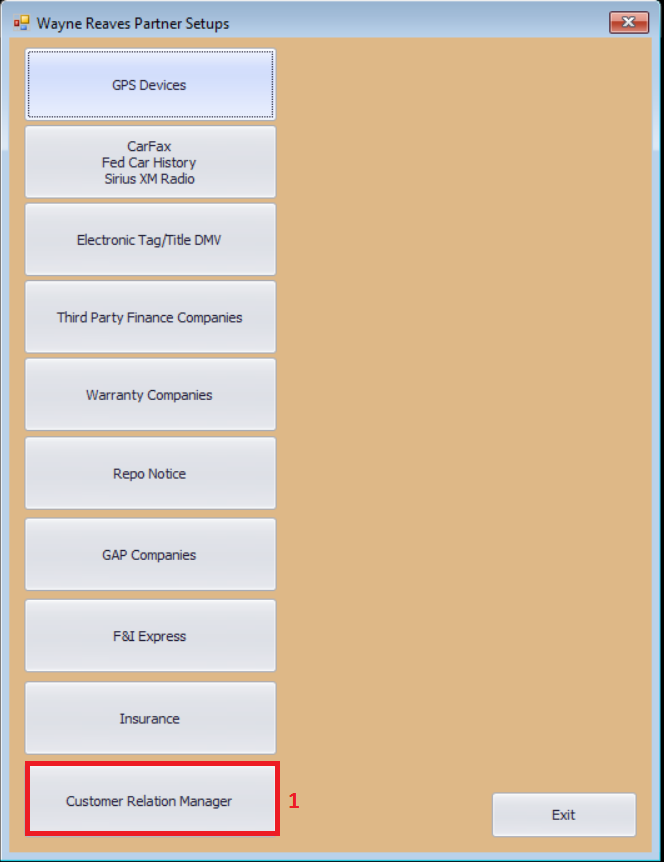
Once you are at the "Third Party Setup" window. Please click on the "Set Up SellyAutomotive." option.
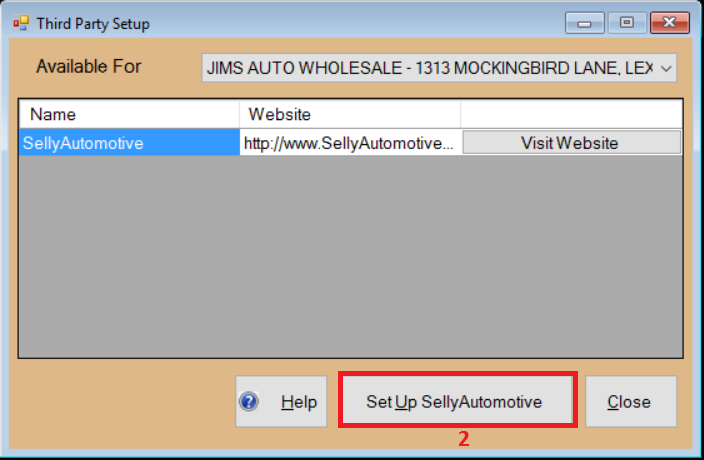
You will then be taken to the screen below. To enable the interface between the two programs. Please enter your "Selly Automotive Dealer ID" and click on the "Save" option.
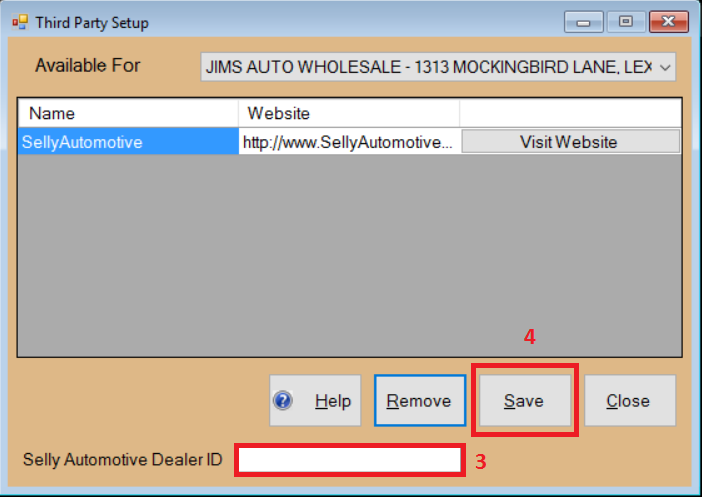
0 Comments