It is possible that your notifications are being blocked by your browser's pop-up blocker.
To allow pop-ups in Chrome, follow these steps:
There should be an icon that represents your pop-up blocker to the far right of your browser's "URL Search Box", that is where you may see (http://www.google.com). Click that icon and then click on "Allow pop-ups from this site."
If the step mentioned above doesn't work. You can also try the following steps:
Click the Chrome menu on the browser toolbar, then select Settings.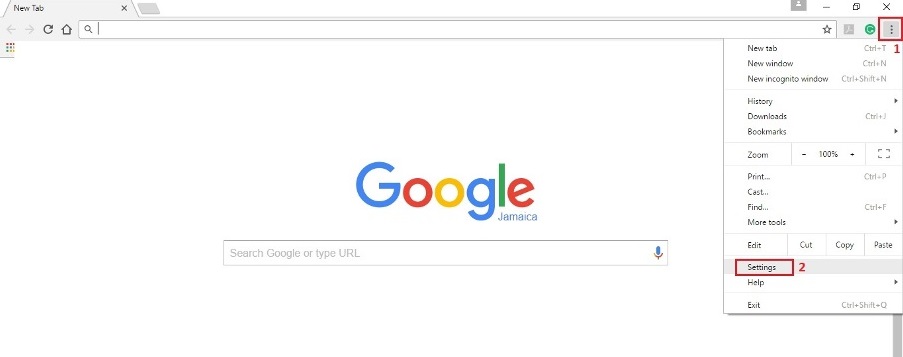 Scroll Down and Click Show advanced settings.
Scroll Down and Click Show advanced settings.
In the "Privacy" section, click the Content settings button.
Scroll down to the "Pop-ups" section, click Manage exceptions. Locate the Selly URL"https://www.sellyserver.co:443" and select allow for the "Behavior" type. If the URL is not there then add it to the exception list and click "Done"
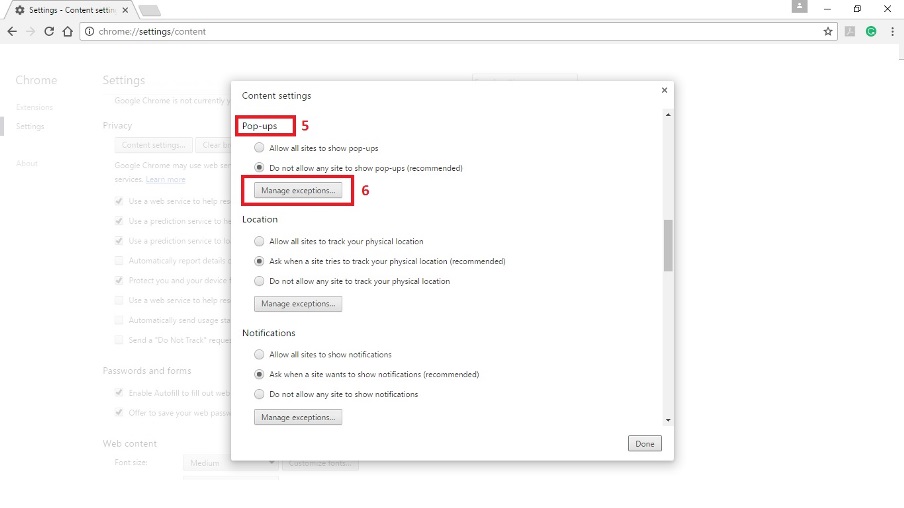
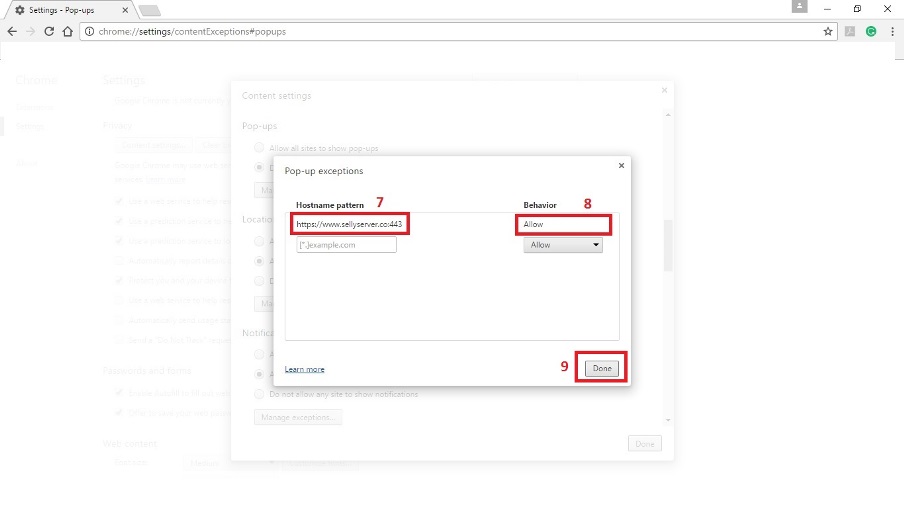
You can also exceptions for Selly to the "Notifications" section. Scroll down to the "Notifications" section, click Manage exceptions and locate the Selly URL"https://selly.onesignal.com:443" and select allow for the "Behavior" type. If the URL is not there then add it to the exception list and click "Done"
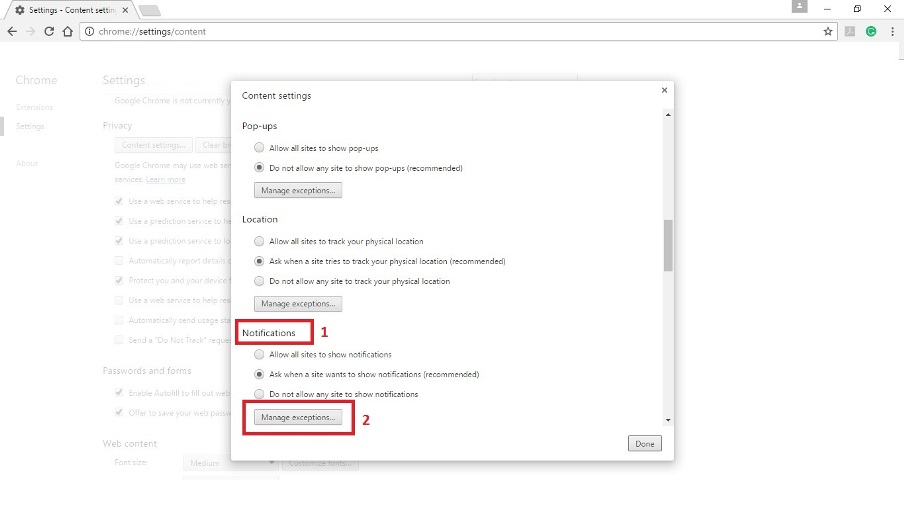
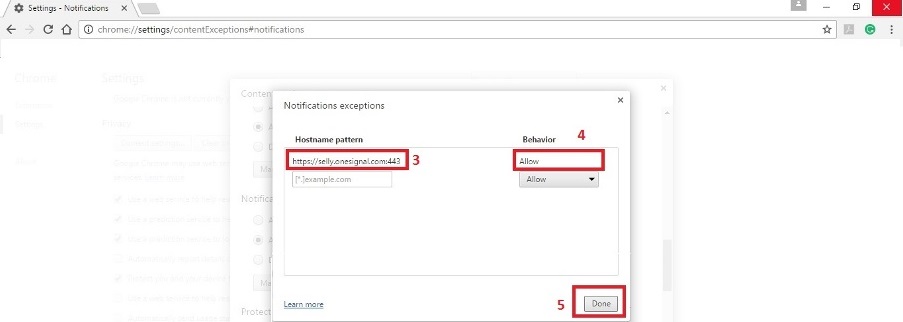
0 Comments