Once you have the Selly Texting feature, it is possible to text a client from your mobile phone using the Selly mobile app. You can text a client from your mobile by logging into the Selly mobile app, then click on the texting icon.
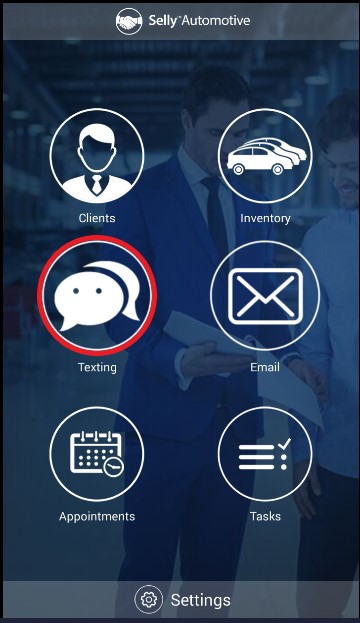
If you have the texting feature, you can then proceed to text your clients from your Selly mobile app. Clicking on the text bubble icon seen below will bring up your clients' list to start a new texting session.
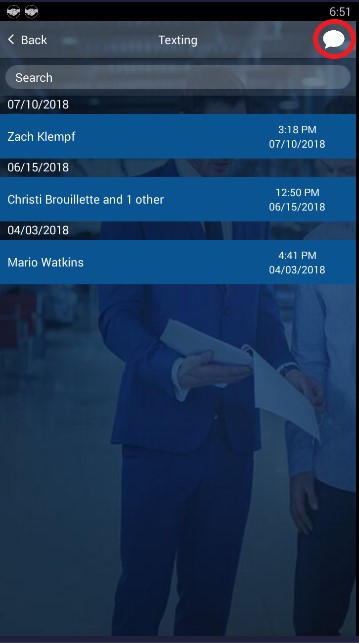 |
However, if you do not have the texting feature, you will be prompted to 'contact Selly support and ask about our texting feature.'
0 Comments