How to enable the Call Sync feature within the Selly Mobile App
Once you're logged into the Selly Mobile App select the "Settings" option to the bottom of the screen.
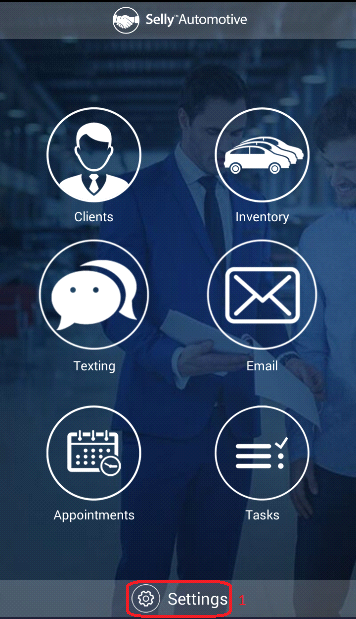
Locate and tap on the "Call Sync" feature to the lower section of the settings menu, which is as follows.
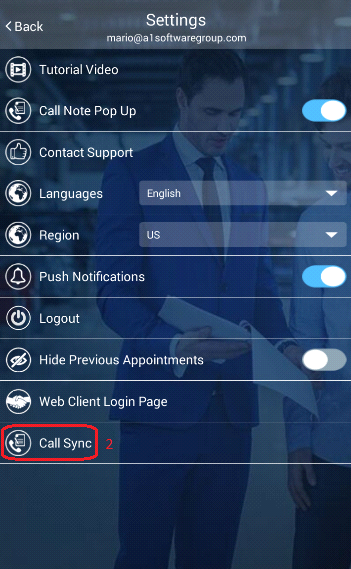
If it is that you're using an IOS device, you would then have to go to "Settings" on your mobile device, tap "Phone" then locate and select "Call blocking & Identification" in order to enable the "Selly Auto" feature, which is shown in the screenshot below.
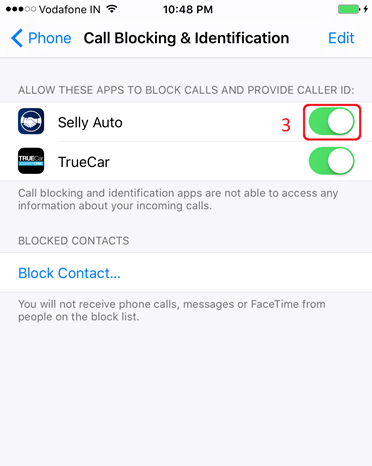
0 Comments