If your clients are not appearing on the Selly's mobile app it may be due to your filter settings.
Click on the lower left corner, Filter.

Click on Filter
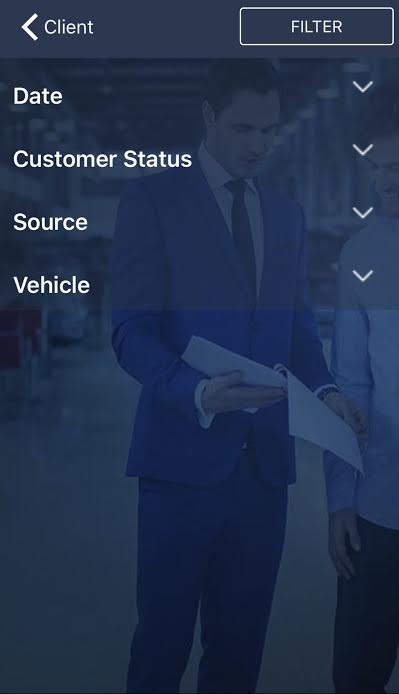
Click Date. Select Updated Last allows you to see your last updated clients. Created last allows you to see your last created client. Select your choice of either Updated or Created last. Select the date range you like to filter.
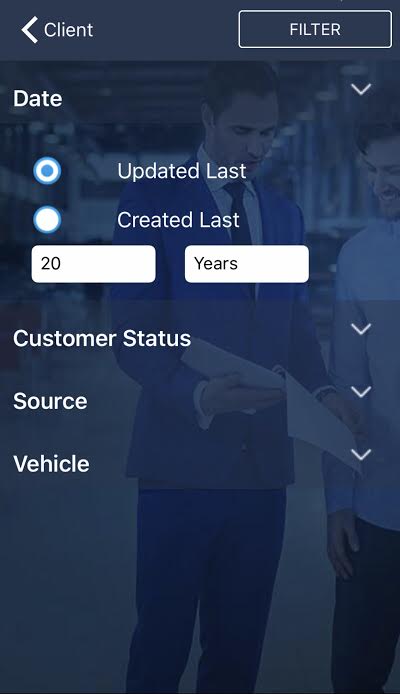
Click Customer Status, Select All
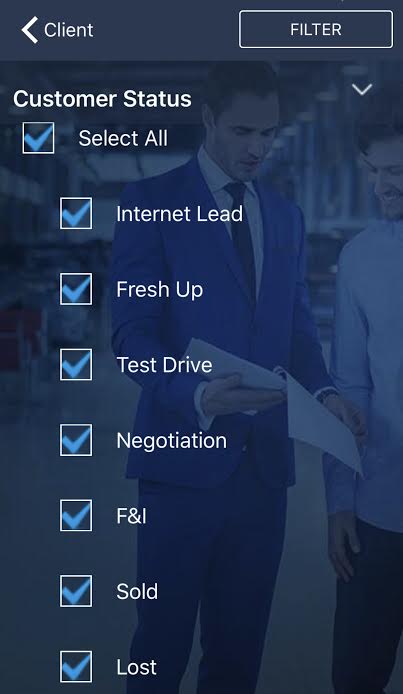
Click Source, select Selly Source. Check mark all sources.
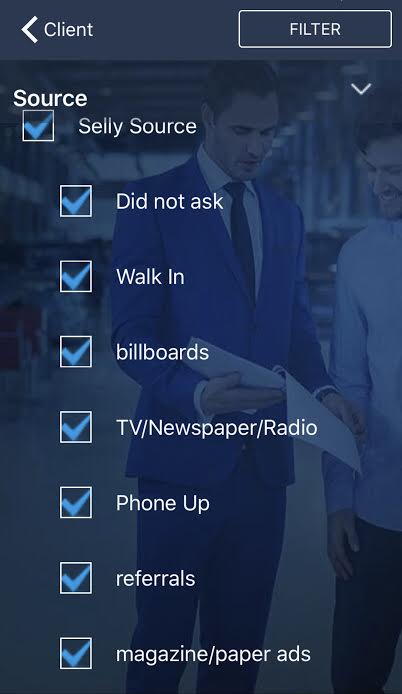
Check mark all sources continue'd
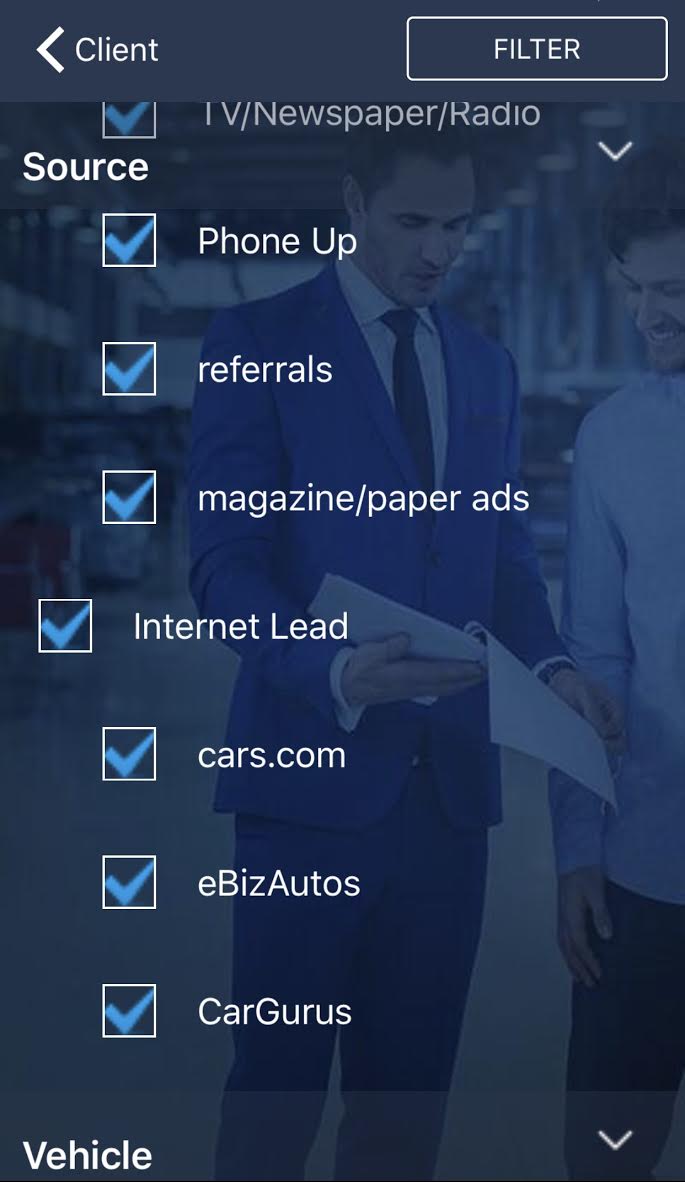
If you like to filter vehicle information, please click Vehicle and select the information you desire.
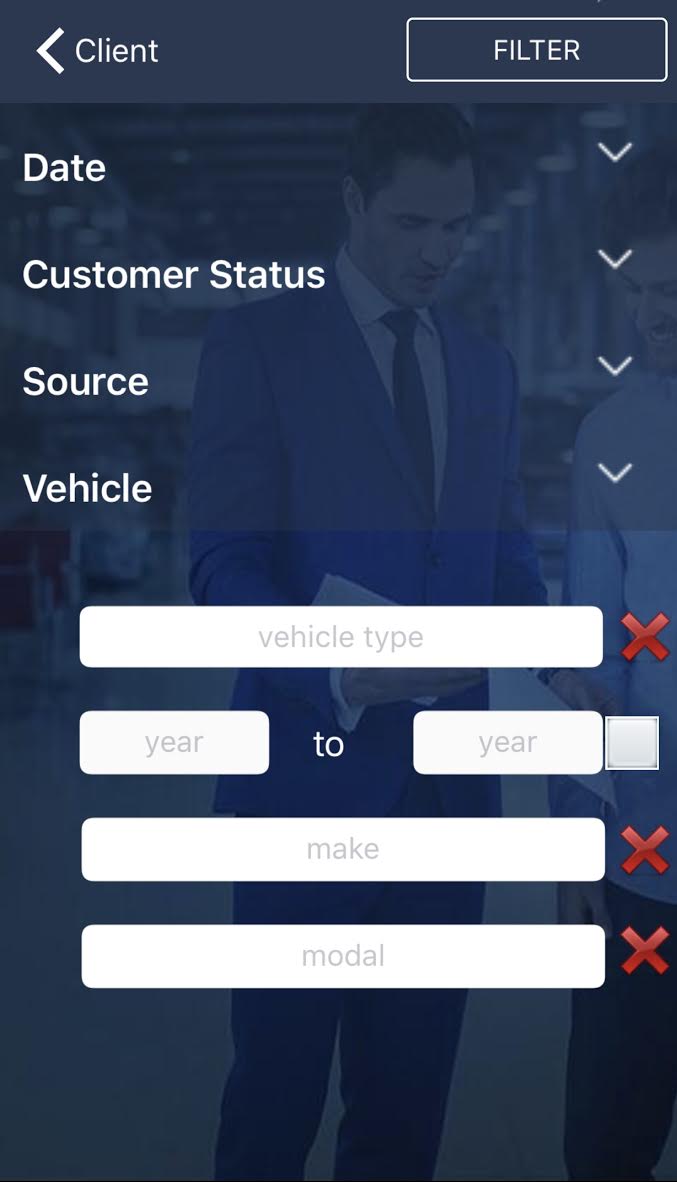
Then press Filter, you will now see all your Clients back at the Clients section.

0 Comments